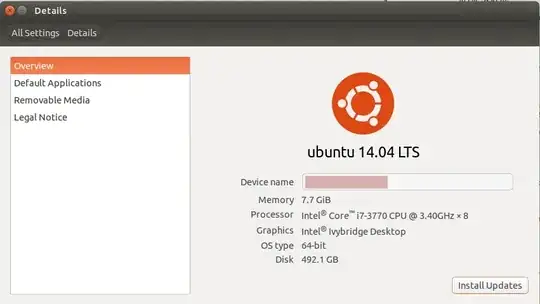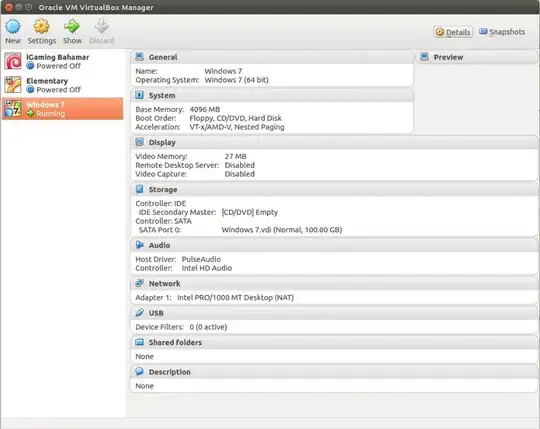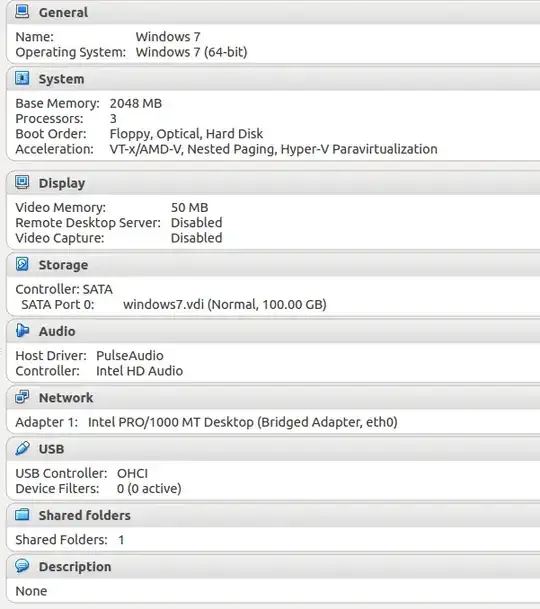I'm using Ubuntu 14.04 and Virtual box version 4.3.10_Ubuntu r93012. I'm using Windows 7 in the virtual box and whenever I'm starting the Windows 7 in virtual box the 2nd time, it is getting completely freezes and leaving me with no other option other than force restarting the system. So, to start Windows 7 again, I have to delete the existing virtual machine (just the machine and not the VDI) and have to create the new VM from the existing VDI which is working fine.
I have tried installing different version of Virtualbox and I'm facing the same issue in every version. Please help me. Thanks in advance.
Edit: I have added the screenshot of my Windows 7 VM and system configuration.