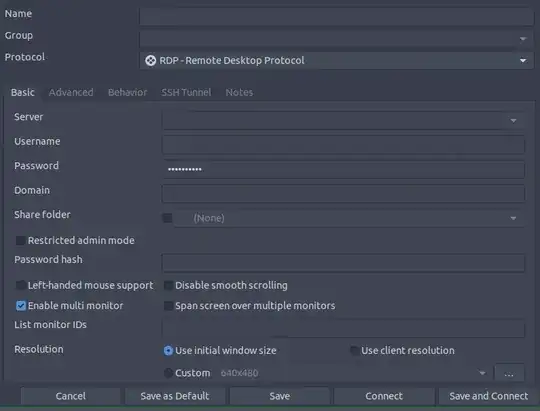I am trying to use my two monitors when I use Remmina remote desktop client. There is no option for using all monitors like RDP in Windows.
Does any one know how can I accomplish that with Remmina?
This is the option I'm talking about in Windows RDP: