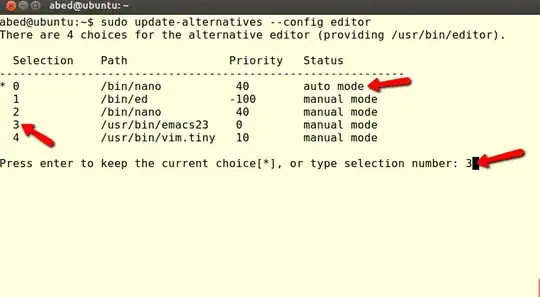None of this, this nor this worked in setting my default editor. Haven't tried this, I'm afraid it won't work either.
So how do I set the default editor to emacs or possibly emacsclient in 13.04 through the CLI/terminal?
Double-clicking on a text file still opens up to gedit.
I specifically say 13.04 because I had no problem in doing so in 11.04 from which I recently upgraded from.