In Ubuntu 10.10, I added the CPU scaling applet on my panel in order to control the CPU frequency scaling. Since Unity no longer has a panel that supports applets, what mechanism do I use in 11.04 to achieve the same goal?
Asked
Active
Viewed 2.3k times
4 Answers
16
1
There is also a program called jupiter.

Download: http://sourceforge.net/projects/jupiter/files/
- 3 perfomance mode
- disable wifi/bluetooth/touchpad
- change screen resolutions
- rotate the display
Rinzwind
- 299,756
-
-
The question does not include "indicator". Question asks for a "mechanism". Nevertheless it does what is asked for and works better than any other I have used. – Rinzwind May 01 '11 at 17:36
-
1I think it is a good answer because it makes people aware of more/other alternatives that may suit them better. Even if I do agree with that the answer mentioning the indicator is superior, IMHO. – Anders Hansson May 04 '11 at 08:36
-
ok fine, the question explicitly asks for something that works outside gnome-panel, or rather, something that works with Unity. Your screeshot looks nothing like Unity. – hasen May 11 '11 at 03:46
-
1
0
I know this has been answered already, but I found this link very easy to install the CPU Frequency Scaling.
Eliah Kagan
- 117,780
-
1Whilst this may theoretically answer the question, it would be preferable to include the essential parts of the answer here, and provide the link for reference. – Eliah Kagan Jul 22 '12 at 21:10
0
you can also create a launcher. Right click on desktop, select "create launcher" name it, icon it, and put "indicator-cpufreq" as the command. then drag it to the unity launcher. I have a folder in home which keeps my desktop free of launcher clutter while the applet war wraps up.
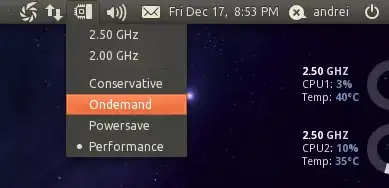
startup applicationsso you don't have to start it every time – omnidan Apr 15 '11 at 14:26