I just want to get some advices howto save energy on my new laptop. I already installed a kernel patch.
On the picture below you can see, that i got less minutes of time than percentage. Only Wireless Lan and Firefox was running, and the display was on the lowest level I'm able to switch to.
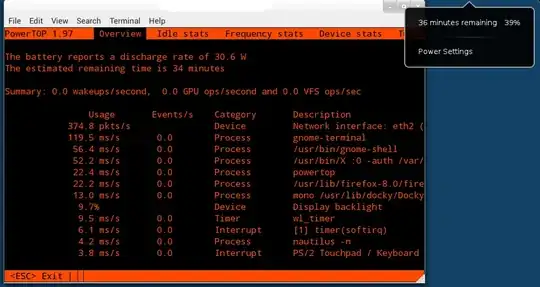
I have installed no graphic driver, because the system would break after it.
If I'm using Windows I got about 2-3 hours or more to browsing the web, or reading something.
Some Data:
- Model:Acer Aspire 5750G
- System: Ubuntu 11.10 Oneric Ocelot x64
- Kernel: 3.0.0-13.22 mjgaspmfix
- DE: Gnome 3
- CPU: Intel i7 2630QM (Sandy Bridge)
- GPU: Nvidia Geforce GT 540M (Optimus)
I will try it on an fresh installed system.
– user40274 Jan 02 '12 at 21:59