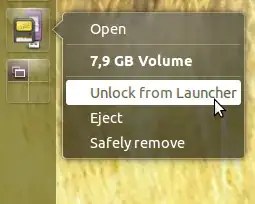I'm trying to make my ubuntu clean and tidy, and there is a few launchers on the unity-bar i would love to get rid of.
For example, I love the feature with the desktop-switcher. But, I am only using my keyboard for that function, and the icon on the unity-bar is annoying me (since i am never using it).
I can't just put it in the trash, it's stuck on the bar.
I've tried to go to the appearance settings, and ticked away the checkbox for the desktop-switcher. The thing is, it disables the whole feature, and that's annoying.
Another example; Mounted hard-drives and USB-pens? Why do they have to appear on the bar as well as other things? And the "Show Desktop" Icon?
Those icons are taking too much space on the bar, and i want them gone,
If you have any smart ideas on how i could customize Unity for my purposes, I would love to hear from you.
Thanks!