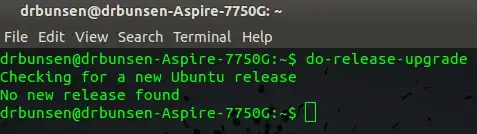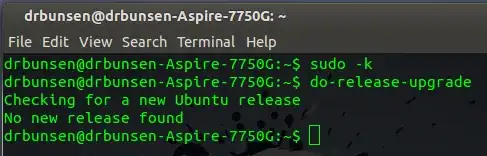I was wondering why the command do-release-upgrade doesn't require sudo? I mean, it does significantly change your system, so I would have guessed it requires sudo.
This is from ubuntu self, but it isn't that helpful. I just want to know how this is secure for the integrity for my system, if every user can access this command.
Thanks in advance.
[EDIT]:
I used a new terminal window, thus no sudo that wasn't expired yet, and I used the command do-release-upgrade NOT sudo do-release-upgrade.
So even with unexpired sudo I should be unable to upgrade.
[EDIT 2]: