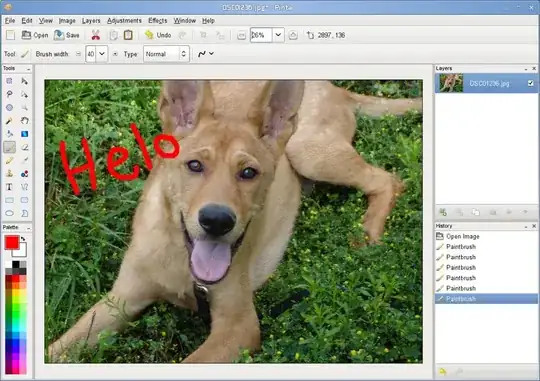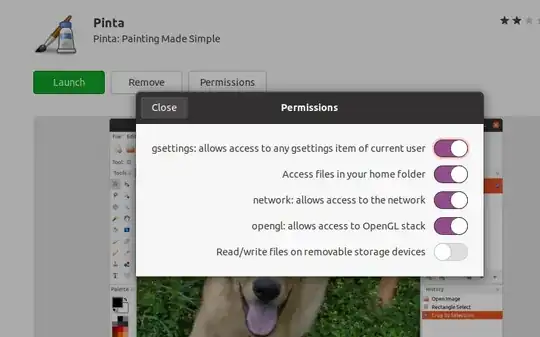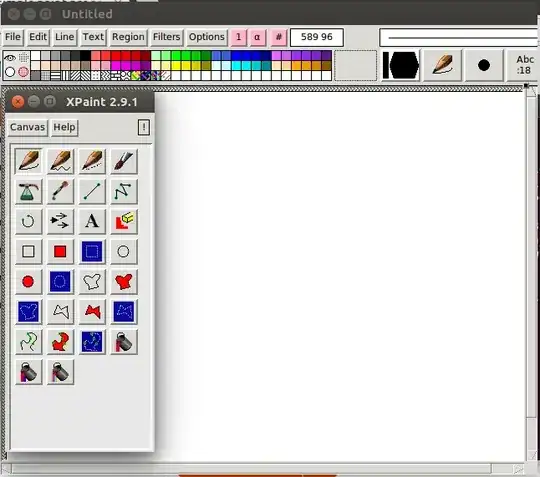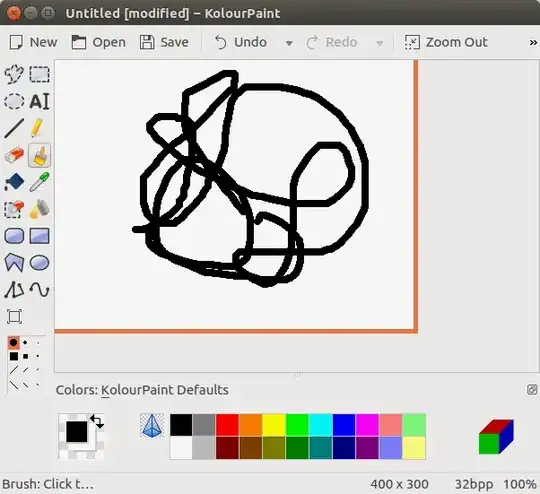I'm slowly getting used to Ubuntu; for I've been a Windows user as long as I've used any computer. I'm hoping someone can suggest a good graphics software.
I'm simply looking for one that works close to Microsoft Paint. (Paint brush functionality, simple paint operations, etc)
Does Ubuntu offer anything like it?