How do I install fonts on Ubuntu Linux? I need them to be available in gimp.
15 Answers
Many fonts are packaged for Ubuntu and available via the "Fonts" category of the Ubuntu Software Center. If you prefer apt-get, search for packages starting with otf- or ttf-.
Font files that are placed in the hidden .fonts directory of your home folder will automatically be available (but /etc/fonts/fonts.conf indicates it will be removed soon.). You can also place them in the ~/.local/share/fonts directory on newer versions of Ubuntu per the comments below.
You can also double-click on the font file (or select Open with Font Viewer in the right-click menu). Then click the Install Font button.
If you need the fonts to be available system-wide, you'll need to copy them to /usr/local/share/fonts and reboot (or manually rebuild the font cache with fc-cache -f -v).
You can confirm they are installed correctly by running fc-list | grep "<name-of-font>"
You may need to restart some programs, like OpenOffice Writer, before they actually show the new fonts (usually such programs are caching the font list when they start up).
Edit: Changed advice to manually install into /usr/local/share/fonts instead of /usr/share/fonts to reflect comments and best practice.
- 1,059
- 2
- 13
- 22
- 13,195
Copy the fonts to /usr/local/share/fonts or a subfolder (such as /usr/local/share/fonts/TTF) and then run sudo fc-cache -fv. There are some graphical programs you can install to make this easier, but I've never felt the need to try any of them. The Ubuntu wiki page on Fonts here may be of help too.
GIMP will find them in there then.
-
5you have to paste them as root (in /usr/share/fonts or any subfolder of that path), so in order to do so I use gksu nautilus and access the path as root. – user123492 Nov 15 '13 at 16:16
-
You can use type
sudo mv <original file path> /usr/local/share/fontsinto the terminal to copy/paste it. – LuminousNutria Mar 18 '20 at 13:49 -
There are some graphical programs you can install to make this easier: Well, let's hear them. – Melab May 04 '21 at 16:34
Installation of fonts from 3rd party websites is almost too easy. Download and save the file somewhere to your computer:
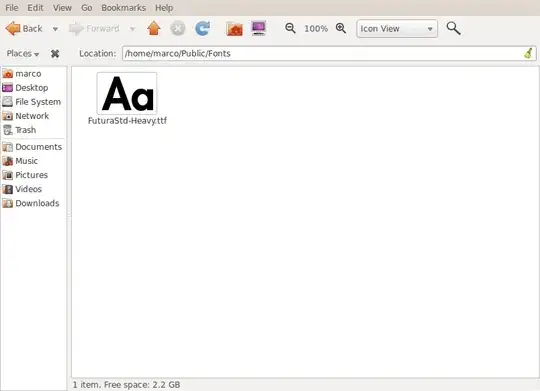
Then double click the font to load the font interface:
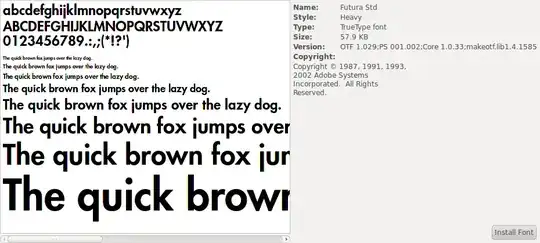
Select the Install Font button located at the bottom right of the screen.
- 48,101
-
1Is works and is easy to use, but it can be slow with large font folders, and if you have to install multiple fonts opening 50 windows is annoying when you can just copy the fonts to the fonts directory and update the font cache - but this does works fine when installing a few new fonts. Sort of relevant on speed and terminal v gui. – Wilf Feb 04 '15 at 17:31
-
5
-
1
-
So what Happens behind the scene, when you click "Install Font"? OK. I figured out. It is installed under
~/.fonts/– Jarl Nov 19 '18 at 07:30
You don't have to install as root. Create a folder called .fonts in your home directory (if you don't already have one), drop the font file in there, run Gimp, job done.
(You may have to enable Edit->Preferences->Views->Show hidden and backup files in Nautilus to be able to see .fonts and other ‘hidden’ folders in your home, if you haven't already.)
- 895
-
4You do not need to run Gimp to activate fonts. Copying font files to
~/.fontsand runningfc-cache -fvis enough. – Mikko Rantalainen Apr 06 '16 at 12:50 -
2Gimp was mentioned here because the question specifically mentioned wanting to use the new font in gimp – Zoey Hewll Dec 30 '17 at 05:45
-
If you want see the hidden folders in home directory, just hit
Ctrl + Hand press it again hide the folders. – Shashanth Jun 30 '19 at 06:48
Application for Install and Manage fonts.
Can install Multiple Fonts.
To install fonts Click on Manage Fonts Button and select Install Fonts Option.

Font Manager can be installed from apps.ubuntu.com or and with Software Centre. If with commandline ;
sudo apt-get install font-manager
-
2This tool is interesting but slow and very basic. You still need to obtain font files manually in order to install fonts. – Aaron Franke May 08 '17 at 08:21
If you install font(s) in folder .fonts in your home directory (another directory $HOME/.local/share/fonts in ubuntu 18.04 is ok) , you may need to run fc-cache -rv (not sudo) in order to cache fonts in your home directory as well.

- 3
- 121
Installing font is just copying its file to specific directory.
There can be different directories on different systems. For example at my system they are:
/usr/share/fonts/— fonts for all users~/.local/share/fonts/— fonts for particular user
There can be any subdirectories you want. It may help you to organize your font collection.
Here is the command to get list of font files that your system uses.
fc-list -f '%{file}\n' | sort
Look at it and you'll get the idea of where fonts are located in your system.
- 231
There is also an application called fontmatrix that can help install and manage fonts on Ubuntu. To quote the introduction on the website:
Fontmatrix is a real Linux font manager, available on any platform and as well for KDE (which already had Kfontinstaller) as for Gnome. It's purpose is to recursively query the fonts (ttf, ps & otf) in the directories you give it to search, sort them quickly, (avoiding bugged or broken ones) and show them. Then, you can tag them, sub-tag, re-sort according various tags, preview... Even create a pdf Font Book...

Fontmatrix has been available to install from the Ubuntu universe repository since jaunty, and version 0.6.0+svn20100107-2ubuntu2 is currently in maverick and natty. A brief explanation about using fontmatrix is available on their website.
- 2,516
-
-
I guess it is a bit more complex than what most post people would consider a script. I have gone ahead and edited the answer to refer to it as an application instead. – nhandler Oct 16 '10 at 18:26
-
5Answer has become outdated, this tool is no longer available in Ubuntu 16.04 LTS – Aaron Franke May 08 '17 at 08:16
Also, there are lots of fonts available as software packages. Font packages are named in the form ttf-* or otf-*. It is better to install fonts as packages instead of manually if possible. You can use tools such as Synaptic, apt-get or the Ubuntu Software Centre. The Software Centre has a dedicated fonts section.
- 37,204
-
And where are fonts in Gnome Software? I cannot find them. Ubuntu Software center was discontinued. – Suncatcher May 20 '18 at 14:00
Another question, about installing Google Fonts, was closed as a duplicate of this one, though it isn't really (being rather narrow).
A better answer than the one provided there (i.e. to go to Google Fonts and look up the font and go through their weird downloading system) is to get it directly from Github, e.g.: Roboto Mono font files
The rest of them are available at https://github.com/google/fonts/tree/master/apache, and there's also a ZIP file of them available from the main https://github.com/google/fonts#readme page.
So, if you want to script this stuff (e.g. regularly download the latest version), you can do it with a Git checkout, or by using wget or curl to pull down the exact files you want.
PS: There's another duplicate question at "Downloading Google Fonts". It details some other methods, like using an installer script from googlecode.com and (for more than the Google Fonts) using tasksel.
- 141
If you want to have fonts available exclusively to Gimp, see this answer.
In a nutshell, you copy the fonts files to Gimp's own font folder, or tell Gimp where you have the folder(s) with your fonts.
In addition to manually installing them inside ~.fonts (see bobince's answer) and FontMatrix (what nhandler shows you), there is also another font manager aptly named Font Manager (install Ubuntu package for 10.10, or download package for 10.04 and maybe older versions) that is quite lightweight (and has a Gtk GUI).
- 19,422
-
Does this tool allows automatic installing or I should search for font packages manually? – Suncatcher May 20 '18 at 14:08
This method worked for me in Ubuntu 18.04 Bionic Beaver.
- Download the file containing the desired fonts.
- Go the directory where the downloaded file is.
- Right click on the file. A black "Box" will appear with many commands.
- Select "OPEN WITH FONTS." Right click on it.
- Another box'll appear. You'll see a green "INSTALL" button at the top right corner.
- Click on that and the fonts will get installed.
You can go into the fonts directory or use a program like LibreOffice to verify the installed fonts.
- 15,657
- 11
If you are ever using Windows WSL2, you can link your Windows fonts to Ubuntu's ones.
ln -s /mnt/c/Windows/Fonts ~/.local/share/fonts
- 221
I think the best way is to use gfinstall script, install it and you just say gfinstall whicheverFont and it will install it, you can also specify it to install locally (for the current user) or globally for all users
Edit: I made this script so that I don't have to download, copy and paste fonts each time
~/.fonts, it's also possible to place fonts in~/.local/share/fonts. – Remco Haszing Mar 27 '16 at 10:28/usr/share/fontsfeels wrong to me. I think manually installed system-wide fonts should go to/usr/local/share/fonts. – Christian Hujer Jan 19 '17 at 05:45apt-get install fontconfigif your system cannot find fc-cache And yes, fc-cache also scans /usr/local/share/fonts, so placing them there would be more respectful of Linux filesystem hierarchy. – ywarnier Apr 06 '17 at 14:15mscorefontsyou need to manually download this package https://packages.debian.org/en/sid/all/ttf-mscorefonts-installer/download since the version in the Ubuntu repositories is broken. – Aaron Franke May 08 '17 at 08:13/usr/share/fonts/is the most reliable place. – totymedli Apr 17 '20 at 06:05ttf-mscorefonts-installer– mmann1123 Dec 28 '22 at 12:08.ttf. You can verify that the file is a font file and not a zip file withfile your-file.ttf. If it is showing as a zip file, it can be unzipped withunzip your-file.ttf– Edward Moffett Jan 04 '23 at 11:06