On my main machine, I installed some fonts manually, by copying them to /usr/local/share/fonts/ amd then running sudo fc-cache -fv as sudgested in this answer. Now some askubuntu sites look like this:
and I cannot see the posts I write. Are the two events related? Or, how can I arrive at the bottom of this? Using another Firefox profile on the same machine, does give me the same problem.Using chrome however does not.
I have tried clearing the cache in the browser. I also reinstalled fonts by running:
sudo apt install --reinstall $(dpkg -S /usr/share/fonts/truetype | cut -sd: -f1 | tr -d ,)
as suggested in an answer to this question.
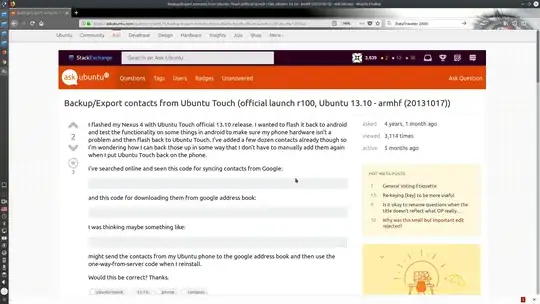
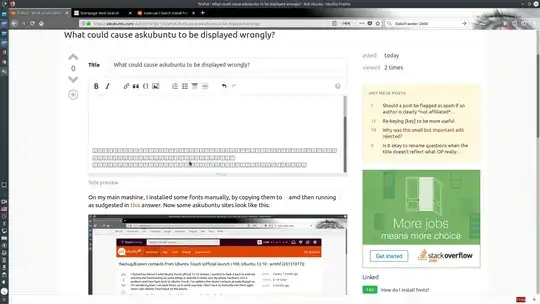
fc-list– bistoco Nov 28 '17 at 15:33Consolas,Menlo,Monaco,Lucida Console,Liberation Mono,DejaVu Sans Mono,Bitstream Vera Sans Mono,Courier New,monospace,sans-serif. – bistoco Nov 28 '17 at 15:46