I have Buffalo headset with microphone that I know works fine becaue I routinely use it on a Windows 7 computer.
It connects to my Ubuntu 13.10 computer fine:

But when I open sound preferences, there is no sound device related to the Buffalo headset (The kenwood is just a USB speaker system):
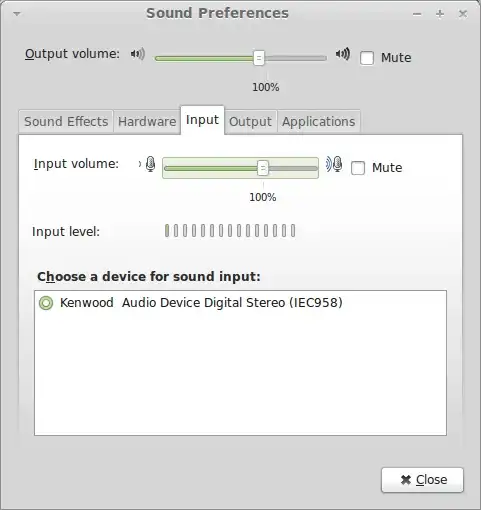
My computer usually sends audio to a pulseaudio on another machine where the speakers are connected, as per this answer. I had to make an additional tweak to repair an issue with Flash audio, as per this answer. Essentially, I needed to add the following line to my /etc/environment file:
PULSE_SERVER=192.168.0.4:4713
I'm willing to reconfigure any of this if it will allow me to but run use a network audio server, and also get my bluetooth headset to connect.
How do I get my bluetooth headset to work in Ubuntu 13.10?
Requested command line output:
dave@homebase ~ $ pacmd list-modules | grep bluetooth
No PulseAudio daemon running, or not running as session daemon.
dave@homebase ~ $ dpkg -l *bluetooth*
Desired=Unknown/Install/Remove/Purge/Hold
| Status=Not/Inst/Conf-files/Unpacked/halF-conf/Half-inst/trig-aWait/Trig-pend
|/ Err?=(none)/Reinst-required (Status,Err: uppercase=bad)
||/ Name Version Architecture Description
+++-==============-============-============-=================================
ii bluetooth 4.101-0ubunt all Bluetooth support
ii cinnamon-bluet 3.8.2+petra amd64 Gnome Bluetooth support for the C
ii gir1.2-gnomebl 3.8.1-2ubunt amd64 Introspection data for GnomeBluet
ii gnome-bluetoot 3.8.1-2ubunt amd64 GNOME Bluetooth tools
ii indicator-blue 0.0.6+13.10. amd64 System bluetooth indicator.
ii libbluetooth3: 4.101-0ubunt amd64 Library to use the BlueZ Linux Bl
ii libgnome-bluet 3.8.1-2ubunt amd64 GNOME Bluetooth tools - support l
ii libmatebluetoo 1.6.0-2+petr amd64 MATE Bluetooth tools (library)
ii mate-bluetooth 1.6.0-2+petr amd64 MATE Bluetooth tools
ii pulseaudio-mod 1:4.0-0ubunt amd64 Bluetooth module for PulseAudio s
dave@homebase ~ $ grep bluetoothd /var/log/syslog
Dec 14 15:57:20 homebase bluetoothd[760]: Unknown command complete for opcode 19
Dec 14 15:57:20 homebase bluetoothd[760]: Adapter /org/bluez/760/hci0 has been enabled
Dec 14 16:24:27 homebase bluetoothd[760]: Discovery session 0x7f5ac1149550 with :1.78 activated
Dec 14 16:25:15 homebase bluetoothd[760]: Stopping discovery
Dec 14 16:25:25 homebase bluetoothd[760]: Stopping discovery
Dec 14 16:25:26 homebase bluetoothd[760]: Stopping discovery
Dec 14 16:25:27 homebase bluetoothd[760]: Badly formated or unrecognized command: AT+CSRSF=1,1,1,1,1,7
Dec 14 17:18:51 homebase bluetoothd[764]: Bluetooth daemon 4.101
Dec 14 17:18:51 homebase bluetoothd[764]: Starting SDP server
Dec 14 17:18:51 homebase bluetoothd[764]: DIS cannot start: GATT is disabled
Dec 14 17:18:51 homebase bluetoothd[764]: Failed to init deviceinfo plugin
Dec 14 17:18:51 homebase bluetoothd[764]: Failed to init proximity plugin
Dec 14 17:18:51 homebase bluetoothd[764]: Failed to init time plugin
Dec 14 17:18:51 homebase bluetoothd[764]: Failed to init alert plugin
Dec 14 17:18:51 homebase bluetoothd[764]: Failed to init thermometer plugin
Dec 14 17:18:52 homebase bluetoothd[764]: Failed to init gatt_example plugin
Dec 14 17:18:52 homebase bluetoothd[764]: Bluetooth Management interface initialized
Dec 14 17:18:52 homebase bluetoothd[764]: Unknown command complete for opcode 19
Dec 14 17:18:52 homebase bluetoothd[764]: Adapter /org/bluez/764/hci0 has been enabled
Dec 14 17:21:06 homebase bluetoothd[764]: Unable to get service record: Host is down (112)
Dec 14 17:21:20 homebase bluetoothd[764]: Badly formated or unrecognized command: AT+CSRSF=1,1,1,1,1,7
Dec 14 18:10:45 homebase bluetoothd[764]: Badly formated or unrecognized command: AT+CSRSF=1,1,1,1,1,7
I have included output from pulseaudio -vvvv on pastebin, and this portion looks like it might be an issue:
E: [pulseaudio] socket-server.c: bind(): Address already in use
E: [pulseaudio] module.c: Failed to load module "module-cli-protocol-unix" (argument: ""): initialization failed.
I can run pavucontrol without issue, so I assumed that means my pulseaudio server was running, however, when I run bt-autoconnect at the command line, I get this output:
bt-autoconnect 1.0.1 scanning: Auto
Unable to run PulseAudio CLI
Failure: Module initialization failed
Pulseaudio module-switch-on-connect loaded
~/.config/pulseand~/.pulse, then reboot. Also try to remove the headset from Bluetooth devices, to then add and pair it again. Keep fingers crossed! – Takkat Dec 15 '13 at 08:03ps aux | grep pulse? – falconer Dec 15 '13 at 11:51