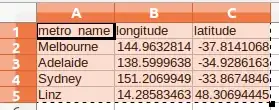I am trying to copy/paste a 4 column table from LibreOffice Calc to LibreOffice Writer but when I paste it, it makes a table extraction from Calc. I also created a table in LibreOffice Writer using the Table tool in Writer an tried to paste the data from the Calc Table into the Writer Table. It created yet the same thing, another Calc Table copy.
So how can I grab the content of a 4 column table in Calc and paste it in a 4 column table from Writer.