Exchanging the position of each column with another one:
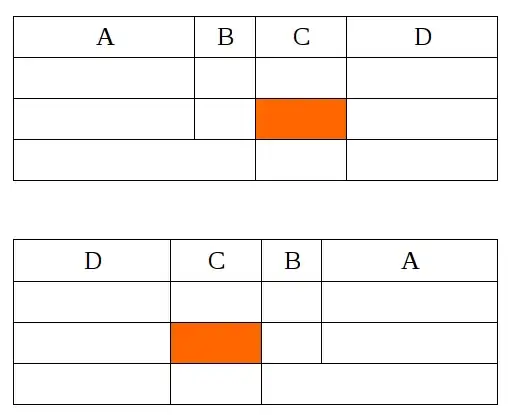
2 Answers
You should copy your table and put it into a LibreOffice Calc document.
Then switch, modify and change the cells.
At the end you need to re-transfer your table into the LibreOffice Writer document: select the table, copy it, and use paste special (Ctrl+Shift+V) to put it in the Writer document, according to this question.
The solution depends on your exact needs - your question isn't very precise...
To mirror a calc sheet horizontally, only affecting the display: enable CTL (complex text layout): Tools -> Options -> Language settings -> Languages -> Default languages for documents -> (enable). Now, the context menu of the sheet tab has an entry "Sheet Right-to-Left". This will arrange the complete sheet right-to-left, so the rightmost column is A, left of it is B and so on (found the solution here - written by Lupp on ask.libreoffice.org)
To mirror the content: you can't do this using LO Calc. Calc allows only for transposing, e.g. to re-arrange an array so that columns are now rows and vice versa (in your example:
A | B | C | D
1 | 2 | 3 | 4
would be transformed to
A | 1
B | 2
C | 3
D | 4
To workaround: use Gnumeric. Gnumeric has a "Paste Special" option "mirror horizontally". Just paste the content from Calc to Gnumeric, mirror and copy back to Calc.
- 7,352