It was that I missed to make some edits in the files
/usr/share/themes/Radiance/gtk-2.0/gtkrc and
/usr/share/themes/Radiance/metacity-1/metacity-theme-1.xml; which I edited to specify the colours that I wanted for the windows decorator.
(But still unable to fix the colour of tab-bar of the Chromium browser.)
Altogether I've made changes in the files:
/usr/share/themes/Radiance/gtk-2.0/gtkrc,
/usr/share/themes/Radiance/gtk-3.0/gtk.css,
/usr/share/themes/Radiance/gtk-3.0/settings.ini,
/usr/share/themes/Radiance/metacity-1/metacity-theme-1.xml, and
/usr/share/themes/Radiance/gtk-2.0/apps/chromium.rc
Here's a snapshot of my custom colour palette which includes most of the changes that I made in the colour values in the files mentioned above:
 (Note: the info_fg_color and info_bg_color values shown above is not a very good match.)
(Note: the info_fg_color and info_bg_color values shown above is not a very good match.)
This is what my Ubuntu desktop with the modified Radiance theme looks like:
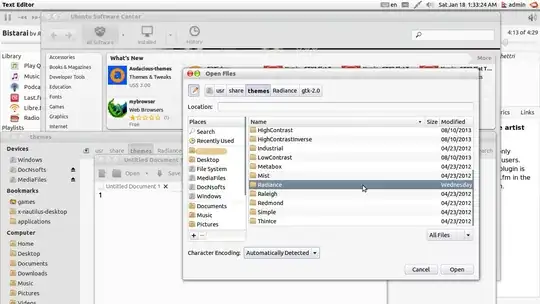
Edit: "...all fixed but the Chromium Web Browser's tab bar!" [solved]
To modify ChromeGtkFrame (which I referred to as Chromium Web Browser's tab bar) colour changes had to be made in the /usr/share/themes/Radiance/gtk-2.0/apps/chromium.rc file; where I used the colour value #e2e2e2. Here's what Chromium window now looks like:

Courtesies to the helpful comments/answers from
vasa1 for getting the problem is fixed.
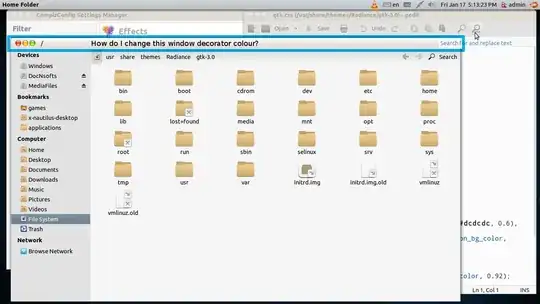

 (Note: the info_fg_color and info_bg_color values shown above is not a very good match.)
(Note: the info_fg_color and info_bg_color values shown above is not a very good match.)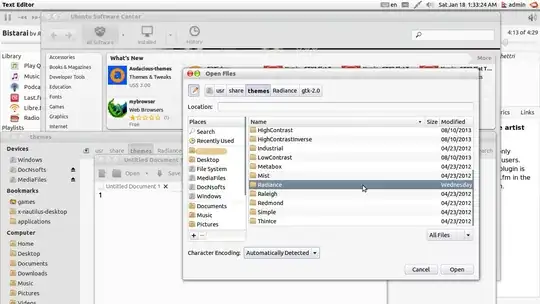

style "chrome-gtk-frame") or for a separate file called chromium.rc in your gtk2 folder. The relevant changes should be possible there. Keep in mind that Chromium is relatively "locked down" in its appearance and you won't be able to change everything you want. – Jan 18 '14 at 02:12chromium.rcfile and that gave me what I wanted. Cheers... – rusty Jan 18 '14 at 05:12