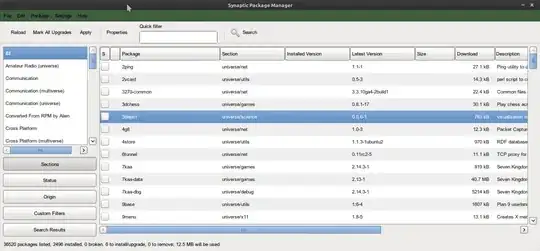
Where can I find the directory and files, related to the theme above, which I believe is part of KDE (but I am not to sure about that)?!
I'd like to make some changes, just like:
Integrating some, but not all applications (that use the current theme as shown in the screen shot) to my standard and preferred dark GTK theme.
Changing the
highlight bar, button-prelight+pressedandscrollbarcolor.Making some pictographic and/or code based changes, related to button and tab-shading, the scrollbar, roundness of single elements etc..
Applications, that use the same theme:
- Synaptic Package Manager
- Geany
- Gimp
- and others..
Any pointer in the right direction is highly appreciated! --thanks!
Edit: I already use gnome-tweak-tool, gconf & dconf editor, to customize and setup themes, fonts, icons etc. but in this case to no avail. I also know, where themes and icons are located on my system, but I can't figure it out for the theme in question. It is no Qt3/Qt4 Theme either!
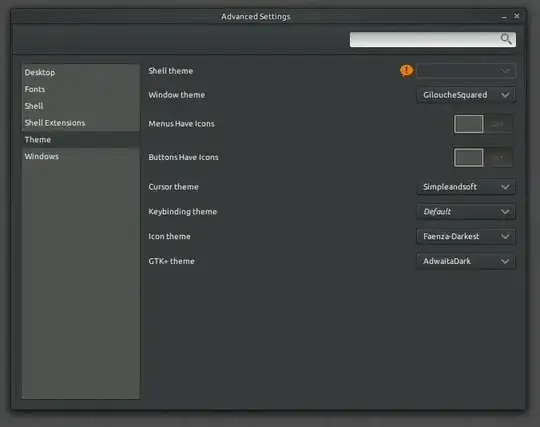

Thank you for your answer so far.

