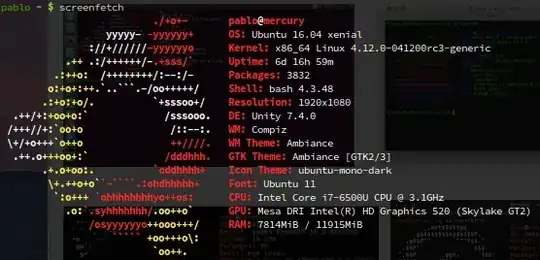I was on some linux forum the other day on my phone and people where screen dumping using terminal and everyone had ascii art of their computers they typed something like "screenfetch" or something I don't remember.
-
https://fossbytes.com/linux-distribution-logo-ascii-art-terminal/ – angelcervera Jun 11 '19 at 12:45
4 Answers
Archey is a script that displays system info in the terminal with a logo of this the Linux distro in ASCII art.
Install Archey in ubuntu
sudo apt-get install lsb-release scrot
wget http://github.com/downloads/djmelik/archey/archey-0.2.8.deb
sudo dpkg -i archey-0.2.8.deb
Using Archey
run the command
archey
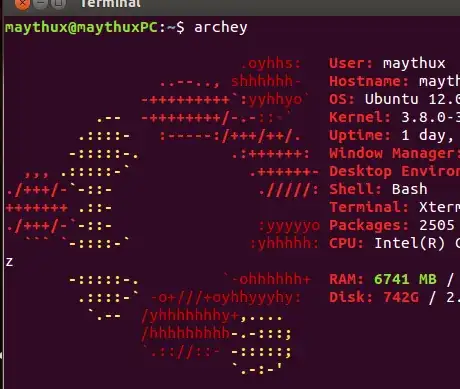
- 84,289
There is screenfetch - It has information about the theme you are using, as well as screen resolution.
Download the code from: http://git.silverirc.com/cgit.cgi/screenfetch.git/plain/screenfetch-dev
Copy the code and Paste the code in a new file in gedit and save as
screenfetchin your Home Folder.Run
chmod +x screenfetch(making sure your terminal is directed to your home folder)
Then:
./screenfetch
Here are details about the program https://github.com/KittyKatt/screenFetch
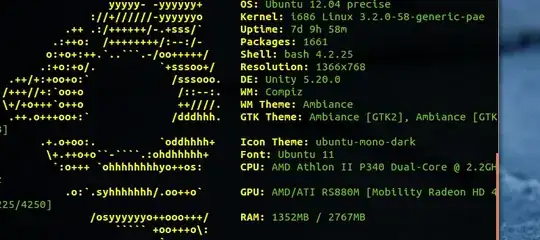
This also has the option of auto taking a screenshot - if you have scrot installed.
Install scrot:
sudo apt-get install scrotRun screenfecth with -s
./screenfetch -s

- 8,104
-
-
1@Skateguy http://askubuntu.com/questions/234678/how-to-show-ascii-art-at-the-top-of-the-terminal-when-its-opened – Mateo Sep 13 '14 at 14:09
-
-
1http://askubuntu.com/questions/234678/how-to-show-ascii-art-at-the-top-of-the-terminal-when-its-opened – Mateo Jun 01 '15 at 08:59
A simple one is neofetch. It also displays ascii ubuntu some other info. install with
sudo apt install neofetch
- 1,904
screenfetch
On more recent versions of Ubuntu (>16.04), you can install screenfetch from official repositories:
apt install screenfetch
- Official code is on GitHub.
- PPA also available
- 36,264
- 56
- 94
- 147
-
What about the last line (RAM Info) ? Does this mean 7814 MiB is used of the total 11915 MiB OR that much is left ?? – creative Feb 13 '18 at 05:22
-