The open source drivers are fully supported by Ubuntu and provide support for older hardware which the proprietary drivers have abandoned. In my experience they are also more stable and less prone to random bugs and glitches (Unity randomly failing to start etc), although other people's experiences may vary.
The proprietary fglrx drivers on the other hand tend to support the very latest hardware before the open-source drivers have time to catch up, and provide much better 3D performance which is critical for games (although the performance is often still much worse than on Windows). Until recently they also implemented much better power management although this may no longer be the case following the recent radeon DPM changes.
If the open-source driver works fine for you, stick with it — there is no need to switch to fglrx just for the sake of it. If you want to play modern 3D games on Ubuntu however, or your graphics performance is very poor and you have a latest-generation GPU, you are probably better off with fglrx.
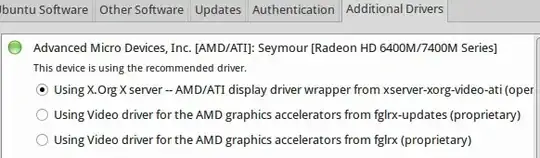
lspci | lessonly makes a difference when viewing it intty:) - Were you using the Xorg driver when it went to the tty? – Wilf Feb 07 '14 at 20:15fglrxdoes better 3D stuff, whilstradeondoes better 2D stuff - I find theradeonone works fine for Games etc on the6360M/7370Mcard on my laptop. – Wilf Feb 07 '14 at 20:30fglrx, thank you Sir. – Lynob Feb 07 '14 at 23:43