I am on Xubuntu 13.10 64 bit. This question tells you everything you need to know about my graphic card.
Yesterday I had a problem, my graphic card driver failed, now if I login to xubuntu default desktop, all I see is a black screen however I can login to xfce session
The output of inxi -G:
Graphics: Card-1: Intel 2nd Generation Core Processor Family Integrated Graphics Controller
Card-2: Advanced Micro Devices [AMD/ATI] Seymour [Radeon HD 6400M/7400M Series]
X.Org: 1.14.5 drivers: fglrx,intel Resolution: [email protected]
GLX Renderer: AMD Radeon HD 6400M Series GLX Version: 4.2.12337 - CPC 13.101

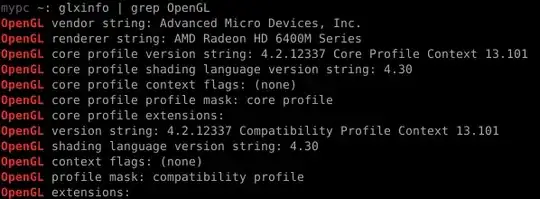
xsession-errors
Script for cjkv started at run_im.
Script for default started at run_im.
openConnection: connect: No such file or directory
cannot connect to brltty at :0
Xsession: X session started for elie at Mon Mar 10 10:16:26 EET 2014
localuser:elie being added to access control list
openConnection: connect: No such file or directory
cannot connect to brltty at :0
Script for cjkv started at run_im.
Script for default started at run_im.
Script for cjkv started at run_im.
Script for default started at run_im.
libGL error: failed to load driver: i965
libGL error: Try again with LIBGL_DEBUG=verbose for more details.
gnome-session-is-accelerated: llvmpipe detected.
x-session-manager[2113]: CRITICAL: We failed, but the fail whale is dead. Sorry....
Xsession: X session started for elie at Mon Mar 10 10:17:23 EET 2014
localuser:elie being added to access control list
openConnection: connect: No such file or directory
cannot connect to brltty at :0
Script for cjkv started at run_im.
Script for default started at run_im.
Script for cjkv started at run_im.
Script for default started at run_im.
libGL error: failed to load driver: i965
libGL error: Try again with LIBGL_DEBUG=verbose for more details.
gnome-session-is-accelerated: llvmpipe detected.
x-session-manager[2466]: CRITICAL: We failed, but the fail whale is dead. Sorry....
/var/log/Xorg.0.log.old and /etc/X11/xorg.conf. Note that I no longer have xorg.conf, because I followed the answers below, but even if I generate new file, It will be looking like the file above, I tried it.
sudo apt-get install -f, thensudo apt-get purge jockey-gtkfollowed bysudo apt-get install jockey-gtk. Does Additional Drivers work now? – landroni Mar 11 '14 at 15:40whereis jockey-gtkoutput? – landroni Mar 11 '14 at 22:15whereis jockey-gtkoutputsJockey-gtk:so as if it wasn't installed – Lynob Mar 11 '14 at 22:28jockey-gtk: /usr/bin/jockey-gtk /usr/bin/X11/jockey-gtk. Try/usr/bin/jockey-gtk. – landroni Mar 12 '14 at 06:37bash: /usr/bin/jockey-gtk: No such file or directory– Lynob Mar 12 '14 at 10:51inxiif you don't have it and post the output ofinxi -G. The fact that you have thefglrxdriver installed does not mean that you're actually using it. – terdon Mar 12 '14 at 11:52aticonfig? Also, do you have an/etc/X11/xorg.conffile? Did you try going to software sources as described in my answer? – terdon Mar 12 '14 at 12:37~/.xsession-errors, that will tell us what error you are experiencing. You might also want to remove all the stuff aboutjockey-gtksince it's not relevant and you now know how to access jockey's functionality. Even better, come into the chat room where we can discuss more easily. – terdon Mar 12 '14 at 13:00i965, the intel driver. Do you have an/etc/X11/xorg.conffile? – terdon Mar 12 '14 at 15:43/var/log/Xorg.0.log.old? – Braiam Mar 12 '14 at 15:45libgl1-mesa-*packages --- have you had some recent update on them? – Rmano Mar 17 '14 at 19:18