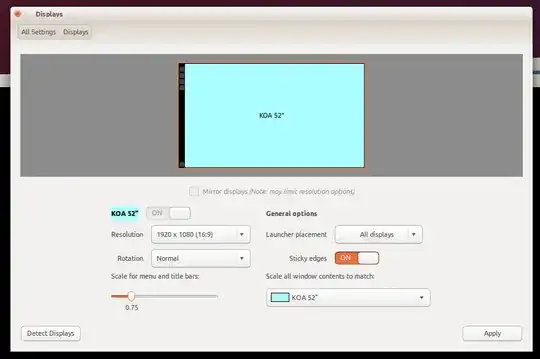KDE
I installed Jitsi Chat on my Lenovo Yoga 2 Pro on Kubuntu.
I already adjusted the main Fonts to 230Dpi in KDE settings, but Jitsi doesent obey this.
How can I enlarge fonts in Jitsi too?
Unity
On Ubuntu 14.04 it is also a problem: There I adjusted the overall text-scale-factor to x2.0 with unity-tweak-tool, and it adjusts the fonts in jitsy as desired, but it doesnt ajust the lineheight of one contact: