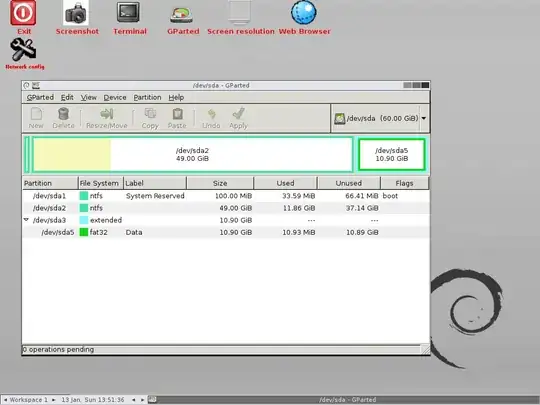I'm new to GParted. I have to resize a partition that contains the root file system which is full. Previously, I had Windows installed on my system. I use a 250GB hard drive and it was divided into three drives namely the C, D and E drive. After this, I installed Ubuntu and used the existing NTFS file system to install Ubuntu.
Now, I need to resize the partition mounted as the root file system because it is full.
Below is the screenshot of GParted:

What should I do to increase the size of /dev/sda6 without any data loss?