I am using the zonColor DarkNight theme on Ubuntu 13.10 and am quite pleased with it. I would like to have a similar theme for Ubuntu 14.04 but so far I could not find a single dark theme available. Is it possible to port a theme from Ubuntu 13.10 to 14.04? Or must I wait for zonColor (or whomever) to release new themes for Ubuntu 14.04?
-
1Good question! There are lots of references and questions all over about themes for Ubuntu. I have spent about a week trying to get some to work, but none of them works with 14.04,. The various ones I've found will show up in gnome-tweak-tool, but switching to them don't do anything. There are also a number of themes in the synaptic repository. However, there aren't any official specifics of how to make them work. If you get anything figure out, please bring this information back to the group. Also look at: http://askubuntu.com/questions/454858/using-the-themes-in-the-repository-14-04 – L. D. James Apr 25 '14 at 00:59
-
@L.D.James they have to be gtk-3 themes. Metacity is now depreciated so if you want window buttons in the theme, you must choose a theme that included this in the gtk-3 theme. One example is delorean dark 3.6 that has OSX like buttons (not shown in the picture) http://killhellokitty.deviantart.com/art/DeLorean-Dark-Theme-3-6-G-vs-2-56-342067457 – mchid Dec 19 '14 at 03:20
-
@mchid Or use the answer provided here: http://askubuntu.com/a/463060/29012 – L. D. James Dec 19 '14 at 03:48
2 Answers
NoobsLab has made available through their PPA a new theme entitled Ambience-Dark-Red. It retains the default Unity decorations and icons and simply tweaks colours. Although not as good, it is at this stage the closest to DarkNight you can get for Ubuntu 14.04.

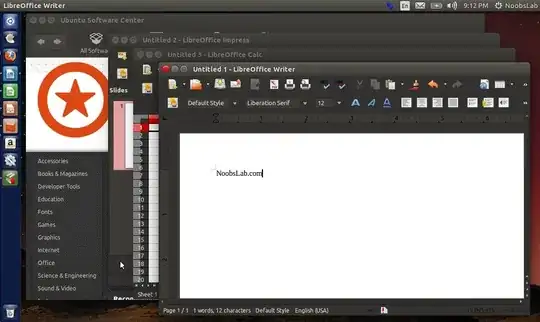
To install Ambience-Dark-Red:
sudo add-apt-repository ppa:noobslab/themes
sudo apt-get update
sudo apt-get install ambiance-dark-red
The original Ambience-Dark theme is also available from NoobsLab. It is a low contrast theme that may be hard to read without the appropriate lighting/brightness.


It can be install with the following terminal commands:
sudo add-apt-repository ppa:noobslab/themes
sudo apt-get update
sudo apt-get install ambiance-dark
An alternative, also from NoobsLab is the GnomishDark theme:

Note that it was a bit buggy on Ubuntu 13.10. To install:
sudo add-apt-repository ppa:noobslab/themes
sudo apt-get update
sudo apt-get install gnomishdark
Update
A few more styles have been made available by NoobsLab:
The Mediterranean package includes some nice blueish themes worth trying. They also impose great changes to window decorations and icons that may not be to everyone's taste.
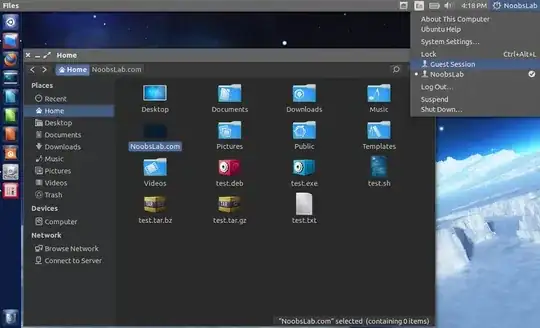
To install the Meditarranean package:
sudo add-apt-repository ppa:noobslab/themes
sudo apt-get update
sudo apt-get install mediterranean-theme
Numix Bluish is a variation of the Numix theme, with what to my eyes seem violet and green hues. There is again a good deal of customisation regarding icons and window decorations.

To install Numix Bluish:
sudo add-apt-repository ppa:noobslab/themes
sudo apt-get update
sudo apt-get install numix-bluish-theme
- 13,227
- 26
- 81
- 128
-
1
-
1Here is the correct link for Numix. From the snapshots it does not appear to be a dark theme. – Luís de Sousa May 19 '14 at 12:57
-
Could we have an updated list for 16.04? noobslab/themes has none of these themes for Xenial. – ArcaneDominion Nov 09 '17 at 10:49
-
Basically, you can use any one of the same styles from 13.10 as long as there is a GTK-3.0 theme included in the style. The Standard "window themes" are not applied if they are metacity themes like they did in 13.10.
To install a theme, download and unzip the file in your ~/.themes folder to make the theme available. You can even do this with the zoncolor theme.
Open a terminal and execute the following commands to install zonColor themes in 14.04 14.10 or any other distro as well:
mkdir ~/.themes
cd ~/.themes
wget https://launchpadlibrarian.net/144070639/zoncolor-themes_1.6.5%7Esaucy%7ENoobslab.com.tar.gz
tar zxvf zoncolor-themes_1.6.5~saucy~Noobslab.com.tar.gz
cp -R zoncolor-themes/* .
Now, the theme should be available through gnome-tweak-tool or unity-tweak-tool.
To download and install delorean dark theme 3.6 green execute the following commands (assuming you already have a ~/.themes folder. if not, execute mkdir ~/.themes)
cd ~/.themes
wget http://fc04.deviantart.net/fs70/f/2012/344/0/4/delorean_dark_theme_3_6_g__vs_2_56_by_killhellokitty-d5nnoxt.zip
unzip delorean_dark_theme_3_6_g__vs_2_56_by_killhellokitty-d5nnoxt.zip
The window buttons on deviantart are nolonger the ones shown and are OSX style.
To show the "~/.themes" folder in Nautilus, press ctrl + h to show hidden folders.
- 43,546
- 8
- 97
- 150