Yesterday I installed Ubuntu 14.04 LTS with a bootable pendrive. Before that I had 3 partitions on my windows system (C:, D:, and E:). During the installation process I thought it would be the same as windows where it formats the C: drive and that Linux gets installed in C:. I chose the second option where it said erase disk and install Ubuntu.
Now I cannot find any of my drives. I have read hundreds of threads in this forum and tons of youtube tutorial to retrieve it by using testdisk but could not figure it out. When I use it with liveUSB it shows two storage systems. When I run (disks) from the application the result shows:
Disk Drives:
500gb Hard disk
Hitachi HTS727550A9E364
Size:500gb
Partitioning : Master Boot record
Device: /dev/sda1
Partition Type : Linux Bootable
Contents : Ext2(version 1.0) not mounted
And below Disk Drives section there is Other Devices which has:
491GB block device
8.5gb block device
967mb loop device
And when I run fdisk -l it shows:
Disk /dev/sda: 500.1 GB, 500107862016 bytes
255 heads, 63 sectors/track, 60801 cylinders, total 976773168 sectors
Units = sectors of 1 * 512 = 512 bytes
Sector size (logical/physical): 512 bytes / 4096 bytes
I/O size (minimum/optimal): 4096 bytes / 4096 bytes
Disk identifier: 0x00045999
Device Boot Start End Blocks Id System
/dev/sda1 * 2048 499711 248832 83 Linux
/dev/sda2 501758 976771071 488134657 5 Extended
Partition 2 does not start on physical sector boundary.
/dev/sda5 501760 976771071 488134656 8e Linux LVM
Disk /dev/mapper/ubuntu--vg-root: 491.3 GB, 491333353472 bytes
255 heads, 63 sectors/track, 59734 cylinders, total 959635456 sectors
Units = sectors of 1 * 512 = 512 bytes
Sector size (logical/physical): 512 bytes / 4096 bytes
I/O size (minimum/optimal): 4096 bytes / 4096 bytes
Disk identifier: 0x00000000
Disk /dev/mapper/ubuntu--vg-root doesn't contain a valid partition table
Disk /dev/mapper/ubuntu--vg-swap_1: 8464 MB, 8464105472 bytes
255 heads, 63 sectors/track, 1029 cylinders, total 16531456 sectors
Units = sectors of 1 * 512 = 512 bytes
Sector size (logical/physical): 512 bytes / 4096 bytes
I/O size (minimum/optimal): 4096 bytes / 4096 bytes
Disk identifier: 0x00000000
Disk /dev/mapper/ubuntu--vg-swap_1 doesn't contain a valid partition table
Disk /dev/sdb: 15.9 GB, 15925772288 bytes
64 heads, 32 sectors/track, 15188 cylinders, total 31105024 sectors
Units = sectors of 1 * 512 = 512 bytes
Sector size (logical/physical): 512 bytes / 512 bytes
I/O size (minimum/optimal): 512 bytes / 512 bytes
Disk identifier: 0x20ac7dda
This doesn't look like a partition table
Probably you selected the wrong device.
Device Boot Start End Blocks Id System
/dev/sdb1 ? 3224498923 3657370039 216435558+ 7 HPFS/NTFS/exFAT
/dev/sdb2 ? 3272020941 5225480974 976730017 16 Hidden FAT16
/dev/sdb3 ? 0 0 0 6f Unknown
/dev/sdb4 50200576 974536369 462167897 0 Empty
Partition table entries are not in disk order
How do I recover my partitions?

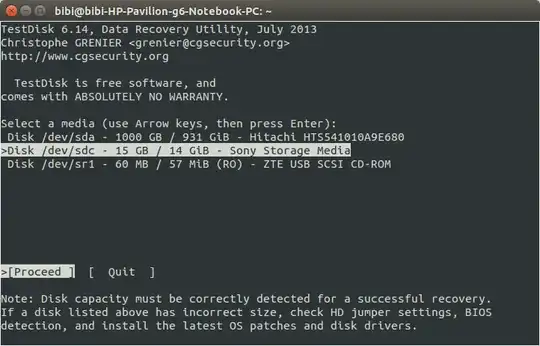
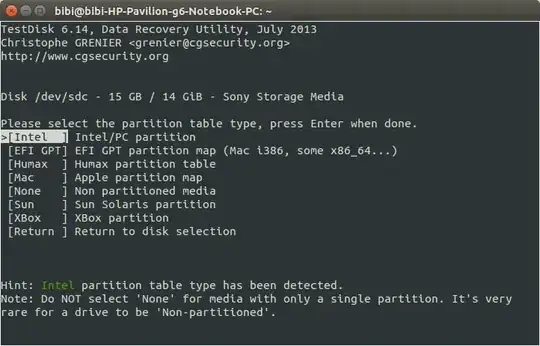
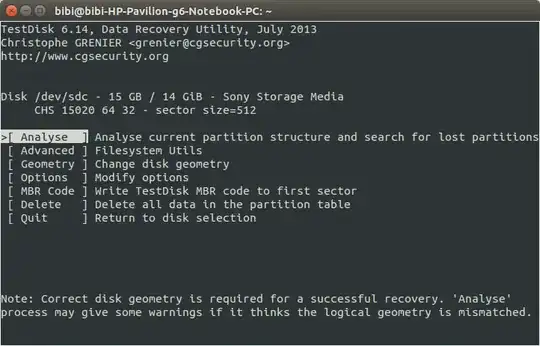
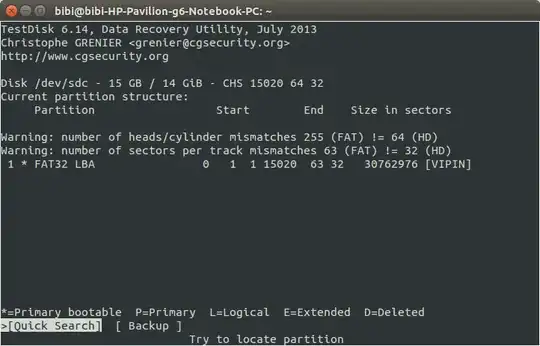



 Once you found what you think it's your partition select it with up/down arrows
Once you found what you think it's your partition select it with up/down arrows Using the left/right arrow keys, change the status of the selected partition from D(eleted) to L(ogical). This way you will be able to recover this partition
Using the left/right arrow keys, change the status of the selected partition from D(eleted) to L(ogical). This way you will be able to recover this partition