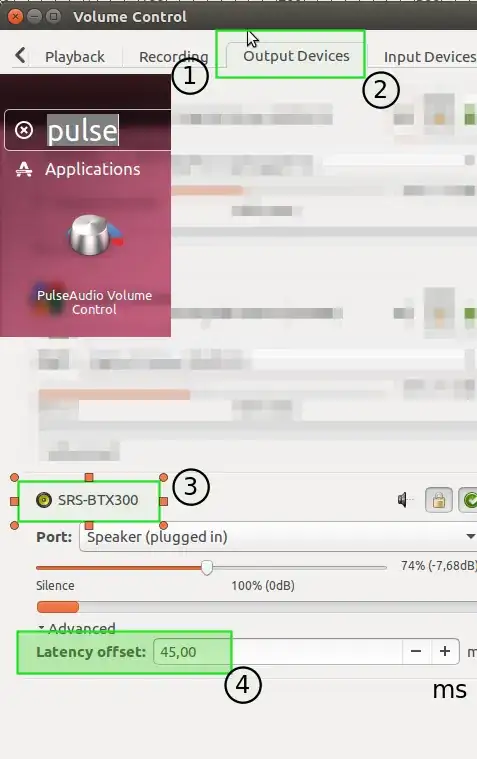I have paired my Bluetooth headset with my Ubuntu 12.04 laptop with a Bluetooth chip inside:
lsusb | grep Bluetooth
Bus 003 Device 003: ID 045e:0745 Microsoft Corp. Nano Transceiver v1.0 for Bluetooth
The device has been paired, and with the help of blueman, I've connected it to PulseAudio as a sink. Audio does come across in A2DP mode, but is terribly choppy and skips to the point of being not much better than nothing.
I read around and saw that there was a fix involving adjusting the nice priority of the PulseAudio server. Since by default, PulseAudio runs on a per-user basis, I added the following to my /etc/security/limits.conf:
* hard rtpio 0
* soft rtpio 0
@audio hard rtpio 20
@audio soft rtpio 20
pulse hard rtpio 20
pulse soft rtpio 20
I then added myself to the audio group to be able to schedule priority for the pulseaudio process. It seems that pulseaudio is now running with a priority of -11:
ps -eo pri,ni,cmd | grep [p]ulse
30 -11 /usr/bin/pulseaudio --start --log-target=syslog
This should mean that PulseAudio is running with a priority of -11, which is good.
However, even after restarting, I still get the terrible choppy audio.
How should I proceed? I'm trying to make this Bluetooth headset I purchased usable.
Note: I've tried pairing this device with an Android tablet right next to my laptop and it works fine, so it's not wireless congestion, it seems to be directly correlated to Linux somehow.