I don't interesting in shortcuts. I want to do it by dragging windows.
-
1what version of xubuntu are you using? – fossfreedom Jun 14 '14 at 19:14
-
I'm using version 14.04 – user3734559 Jun 16 '14 at 05:48
1 Answers
Making the assumption you are using xubuntu 14.04 there are a couple of GUI options you could explore:
Using the Window Manager - Advanced options you can disable the scrolling of workspaces when dragging the window left and right. This will tile the window on these borders.
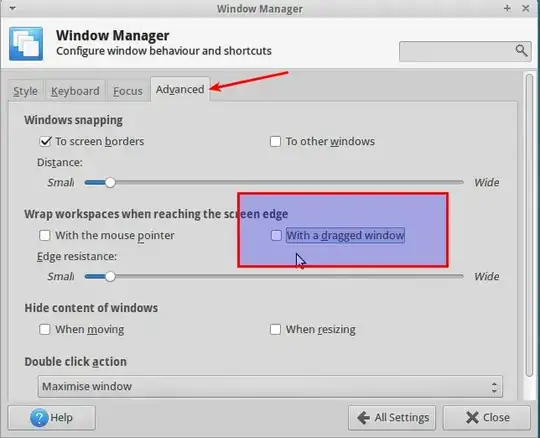
Alternatively if you dont use workspaces, by simply reducing the workspaces to 1 then windows will automatically snap to left and right
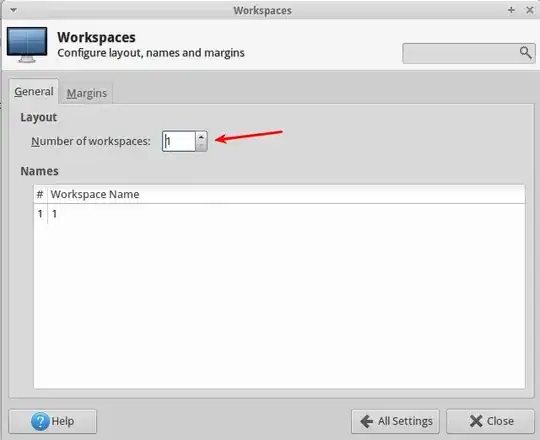
If you are using xubuntu 12.04 then tiling is not a built in option for the window manager. See the first linked question for a workaround for this
If it still does not work for you, you might need to enable "Automatically tile windows when moving toward the screen edge" in Window Manager Tweaks > Accessibility. See the second linked question for details.
Linked Questions:
- 145
- 172,746