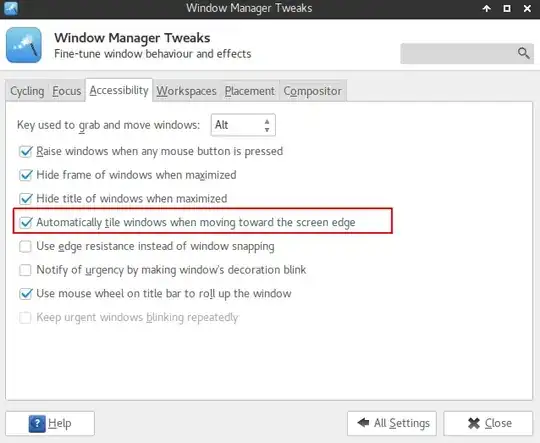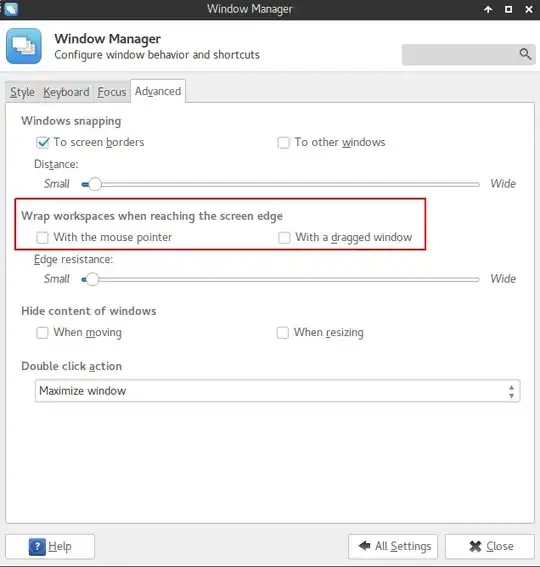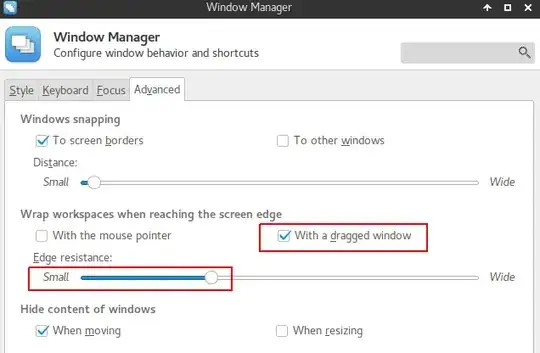Tiling (snapping) windows can be enabled or disabled under Settings > Window Manager Tweak > Accessibility.
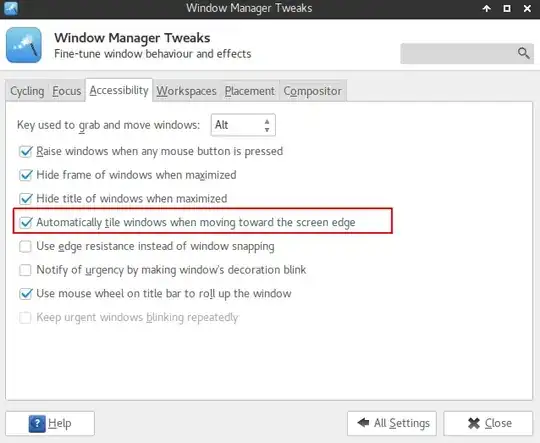
But it seems that snapping windows to the margins of the screen becomes difficult or impossible when the changing of workspaces by dragging the window is also activated in "wrap workspaces when reaching the screen edge" - "with a dragged window" under 'Settings > Window Manager > Advanced' because the two actions interfere and the workspace-changing has precedence when the edge resistance level is very close to "small".
It seems to me a bit too much to ask that the same action (dragging a window to the screen edge) should be able to trigger without problems two different results.
To avoid the interference use a different option for workspace:"wrap workspaces when reaching the screen edge" - "with the mouse pointer" - if you must keep a screen edge action for changing workspaces.
Or even disable it completely. That will certainly ensure window snapping/tilling:
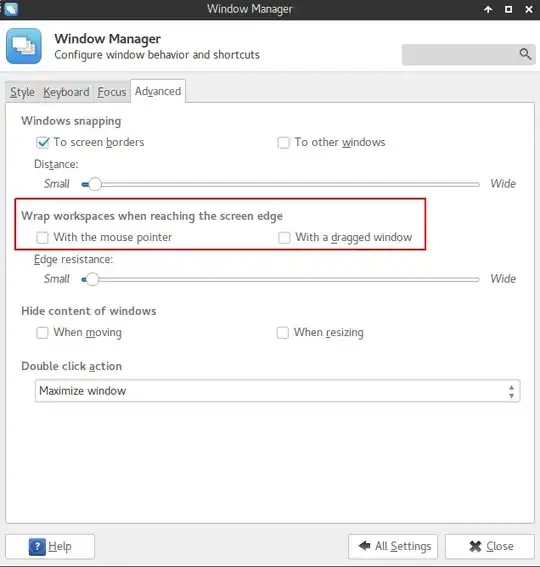
If the option "wrap workspaces when reaching the screen edge" - "with a dragged window" is enabled but the edge resistance is increased towards "wide", the window snapping/tiling takes complete precedence and at this point it's the "wrap workspaces" action that is not achieved at all.
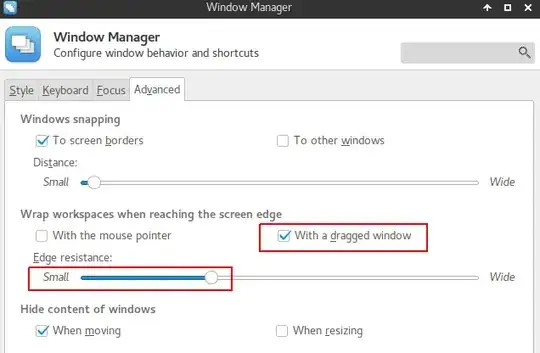
Finding the edge resistance level where both actions are easily accessible is possible, but not very practical in my opinion, as you often get one instead of the other. (That may also depend on the hardware as well as human factor.)
Summing it up:
In order to get the window tiling working:
Be sure you have it enabled in Window Manager Tweaks->Accessibility.
Disable "wrap workspaces when reaching the screen edge" - "with a dragged window" under Settings > Window Manager > Advanced OR keep it enabled but set the edge resistance wide enough to make the tiling take precedence over wrapping workspaces.
My version of xfwm4: 4.12.3-2.