In gedit, how can I write x^2 without using ^? Where 2 will be the superscript of x.
6 Answers
A Character Map plugin is available for gEdit. Enable the plugin in the Preferences. Enable the Side Pane in the View menu. Click on the Character Map icon at the bottom of the Side Pane, then choose "Common" and you will find the superscript 4 (even though it looks like am missing superscript 1-3). Below that are the subscripts and other special characters.
To use a certain character, just drag it from the character map on the Side Pane to the document. You can then copy-paste it in the right position.
From a question in the comments below:
After enabling the character map plugin, you can open/view the characters by click the icon that looks like a key with an "a" on it on the bottom left corner.
In my screenshot below, there are three icons in the Side Pane: The first is the documents icon to view all open documents, the second is the file browser for the file browser plugin and the third is the Character Map plugin.
Check screenshot below:
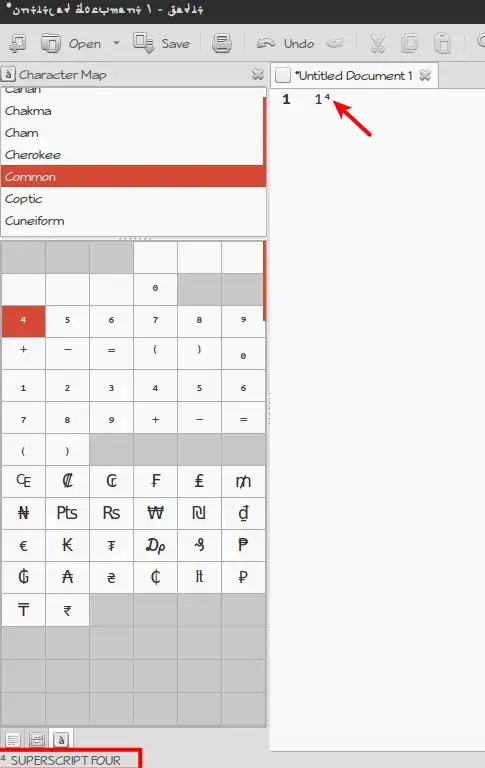
-
1
-
-
I have enabled the
character mapplug-in. But how can I open it in Gedit?? @parto – opu 웃 Jun 16 '14 at 14:19 -
1
-
At the bottom left, click the icon that looks like a key with an 'a' on it. Then at the top section, scroll till you find the common package and then look for the Superscripts therein. – Parto Jun 16 '14 at 14:21
-
-
I checked in character map, maybe the plugin contains different section names? – Registered User Jun 16 '14 at 14:25
-
-
The plugin's character map is added to the side pane, so make sure that's visible. It's organized by script, not by block (the standalone Character Map lets you switch), so the superscript digits are all in Common, though separated. ¹ ² and ³ are in the early U+00Bx range and appear near the top, with the others further down in U+207x; you'll probably need to scroll for a bit to find them, while watching the status bar. – deltab Jun 17 '14 at 05:03
-
1One thing you omitted was how to get that plugin. You need to install
gedit-plugins; you can do this from Ubuntu Software Centre, Synaptic Package Manager, or via the CLI withsudo apt install gedit-plugins(prior to 14.04 useapt-getinstead ofapt). – Paddy Landau Jun 24 '14 at 16:23
As terdon said, an ASCII Text file means ONLY text, no formatting as in Libreoffice writer files.
But in the specific case , you can use the unicode characters that refer to superscripted 0-9 and subscripted 0-9.
Here are they ⁰ ¹ ² ³ ⁴ ⁵ ⁶ ⁷ ⁸ ⁹ ₀ ₁ ₂ ₃ ₄ ₅ ₆ ₇ ₈ ₉
A document on how to tpye special characters is available offline in
Ubuntu Desktop Guide(search for Enter special characters) as well as online here on gnome.org.
- 9,631
- 14
- 53
- 85
-
1Nice answer. Just a note, not just ASCII, Any flat text (by default gedit uses Unicode). Could add how to type them or mention a reference for that?. BTW, not all font provide them. I think only 2,3 was in older Unicode which are supported by most fonts – user.dz Jun 16 '14 at 13:55
-
@Sneetsher I have mentioned reference.That's quite good documentation. – Registered User Jun 16 '14 at 14:06
-
10
-
-
-
@gerrit yes they are unicode, but gedit docs are ASCII text files by default(unless you use unicode) – Registered User Jun 17 '14 at 04:06
-
3@RegisteredUser: actually,
geditsaves in UTF-8 by default (or maybe it depends from theLANGenvironment variable). The fact that if you don't use characters above 127 you get an ASCII document is a byproduct of how UTF-8 has been designed. – Matteo Italia Jun 17 '14 at 08:47 -
-
@L.G. I found a new link https://help.gnome.org/users/gnome-help/stable/tips-specialchars.html.en. But I no longer use Ubuntu/gnome, so I am not able to verify if this works. – Registered User Dec 18 '20 at 14:57
gedit can and does support Unicode files. Use the Character Map to obtain Unicode characters. The Character Map isn't part of gedit, but is a separate application. Just click the Dash button in the corner and type 'Character Map'. Or press Alt+F2 and type charmap and press enter.
- 197,895
- 55
- 485
- 740
-
there is a lot of character! How can I find out the mathematical characters?? – opu 웃 Jun 16 '14 at 14:08
-
There's a find option. Use it two search. I searched for 'two' and got to the character in a couple of tries. – muru Jun 16 '14 at 14:33
-
As mentioned by other answers, you can use unicode characters to do so.
The nice bit is that if you write x^2 the characters ^2 will convert into ² As it is done at quite low level (Xlib), it works on almost all applications.
The rule lives at /usr/share/X11/locale/en_US.UTF-8/Compose (other UTF-8 locales also include this file), iso8859-* locales also have them for characters they can print
<dead_circumflex> <2> : "²" twosuperior # SUPERSCRIPT TWO
- 386
- 1
- 7
-
-
Léo-Lam, you just need a dead_circumflex key. That is a
^key that when pressed once does nothing, but pressing^and thenarendersâ. Of course if your default layout doesn't contain that you could "add" it withxmodmap☺ – Ángel Jul 13 '14 at 17:55 -
I understand that; I just thought that the dead keys existed in some keyboard layouts only: looks like they are pretty common, since the English keyboard layout has dead keys. – Léo Lam Jul 13 '14 at 18:20
If you have a dead key with ^, you can press it and then the number you want. It would render the number in superscript without the circumflex.
- 31
- 1
You can't. Simple ASCII text documents don't support any kind of formatting. No italics, no bold, no superscript, no subscript no nothing. If you do add such formatting to your file, it will no longer be a simple text document.
So, if you need that kind of functionality, use a format that supports it such as rtf or odt or (shudder) doc.
- 100,812
xorgmaybe) in gedit ?!?!It confused me at first.
– Registered User Jun 16 '14 at 14:18