In Brazil, we use ª for feminine ordinal numbers, just like 1st, 2nd, 3rd... in English. So it's a very common need. I just set up the Compose Key, so I can do "Compose Key, o, o" to get the masculine ordinal ° (in fact, this is the degree sign, but they're both similar. The real masculine ordinal faces the same problem as the feminine). But, although this site says I could get the ª with "Compose Key, a, _" (or similar compositions), I'm getting ā or Ā instead of ª.
Is there an easy way to type ª in Ubuntu 16.04 (LibreOffice, gedit, etc)? Please I'm not interested in memorizing/typing complex Unicode sequences.
EDIT
After the answer from Ludenticus, I realized that I can type only
Alt Gr + [ for ª
Alt Gr + ] for º
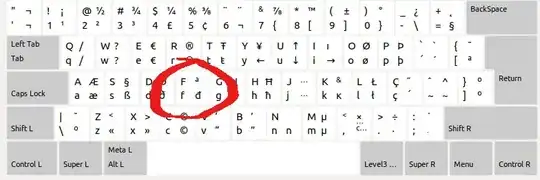
settings>text entryand select a language that does have the characterªcant you type it with the designed key, wich is usually the one underEsc? – M. Becerra Nov 02 '16 at 16:05BrorEn, in case you have it in English, and open thecharacter map, then find the desired character, i.e. ª, and copy/paste it. – M. Becerra Nov 02 '16 at 16:10Ctrl+Shift+U0363doesn't seem that horrible if it's the only one you have to do that way. – Nov 02 '16 at 16:19