I've installed TeXLive 2014 in a local installation using the install-tl.sh method and selected the collection collection-texworks. I expected to be able to run the texworks binary after installation, but there's no such binary in /usr/local. Also, tlmgr reports it cannot find the binary.
What am I doing wrong?
⟫ tlmgr info texworks
package: texworks
category: TLCore
shortdesc: Cross-platform friendly front end.
longdesc: See http://tug.org/texworks for information and downloads. TeX Live includes executables only for Windows.
installed: Yes
revision: 30136
tlmgr: cannot find depending packagetexworks.x86_64-linux
sizes: doc: 5k, run: 14981k
relocatable: No
collection: collection-texworks
⟫ sudo /usr/local/texlive/2014/bin/x86_64-linux/tlmgr install texworks
tlmgr: package repository http://archive.cs.uu.nl/mirror/CTAN/systems/texlive/tlnet
(nothing more, exit status 0)
⟫ find /usr/local -type f -name "texworks"
(no output)
⟫ which texworks
(no output)
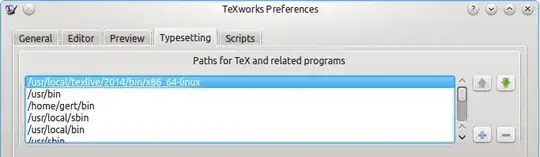
tlmgr info texworkswas something I should type to help resolve the issue... – Adam L. Taylor Nov 23 '21 at 16:54