In KWin, there is an option in the window menu that hides the border of the window. Is there a way to enable such an option in Compiz, or is that functionality simply not available?
1 Answers
Through compiz there is problem: Enabling the Window decoration disable the Unity. If you don't want to use Unity (Replace it with Cinnamon or something else), and then use Window decoration in CCSM and remove 'any' Decoration Window.('any' is for applying decoration to all the windows).
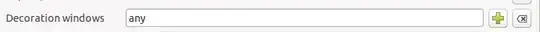
If you want to use Unity then there is workaround or you can say its the way unity handle things. Unity handle window decoration through themes. So any change that has to be made in decoration has to be done through themes. Either you can make changes in the default theme which you are using or make a new theme by copying theme with other name.
cp -R /usr/share/themes/your_current_theme/ ~/.themes/your_new_themename
after this- Go to new theme -->gtk 3.0 ---> apps ---> unity.css
Open this and change -UnityDecoration-extents: 28px 0 0 0;
according to your need. For no border- change 28px 0 0 0 to 0 0 0 0. Save the file. For you new theme to use you need to download unity-tweak-tool
sudo apt-get install unity-tweak-tool
There you go to theme option and select your theme.
Theme change process is user based so you need to only log-out and log in to see the effects.
-
Thanks, but I was referring to an option in the window menu (under Advanced in KDE) which hides the window border for that specific window. I don't want to hide the border for all windows. – biggles5107 Oct 26 '14 at 23:07