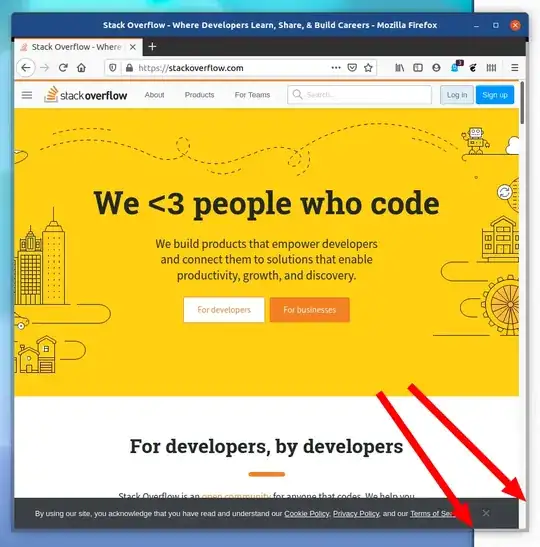I appreciate the work around provided by the first answer. However, I was very specifically looking for a method of using the actually components as provided by the distribution if it exists.
At present you can copy your favorite theme from /usr/share/theme to ~/.theme. Name the theme folder something different from what it was named in the /usr/share/theme. This way when you select your chosen them you'll find it by the name you called the folder.
Example:
$ cp -R /usr/share/themes/Radiance/ ~/.themes/MyRadiance
This is a per-user operation and doesn't require elevated access.
Now you can edit the gtk-3 folder of that new directory to make your borders any way you want them. You can also customize other components of the theme.
The borders can be resized by editing the UnityDecoration features of the unity.css file located in the apps folder:
~/.themes/MyRadiance/gtk-3.0/apps/unity.css
To change the borders change the 0's to a different number of the parameter:
-UnityDecoration-extents: 28px 0 0 0;
You'll find many other editible features in the gtk-3.x folder.
For other features of the borders such as color, text, etc... take a look at Unity/Theming at:
https://wiki.ubuntu.com/Unity/Theming
I appreciate the previous workaround. But I hope many can benefit from using the feature as distributed by the OS developers.
Oh yea, to use this newly edited theme you'll have to install the unity tweak tool.
$ sudo apt-get install unity-tweak-tool
Note:
I already linked this question to a similar question about Ambiance configuration. This resolution can easily be applied to any modern Ubuntu theme... not just Ambiance (or the Radiance reference mentioned in this particular instance).