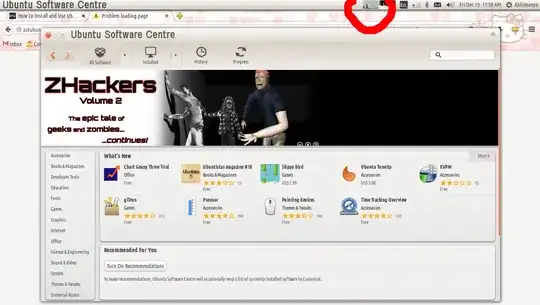When I tried to open Software Center (GUI version) from left panel, it soon consumes more than 7GB memory. After staying at 7GB for a while, it quits with nothing coming out, as shown in this picture: http://tinypic.com/r/im3xc6/8. But when I run Software Center from command line by typing software-center, it comes out smoothly, using only a small amount of memory. What is more strange, I can run GUI Software Center from left panel correctly before today; this problem only happens since today. So I want to know, if the GUI Software Center is known buggy, or it is purposely design not to work? Thanks for your answer.
A follow-up: This problem is automatically resolved after uninstalling the xldm display manager and login into default lightdm. Software Center GUI now runs as expected, fast and reliable. xldm is really a disaster.