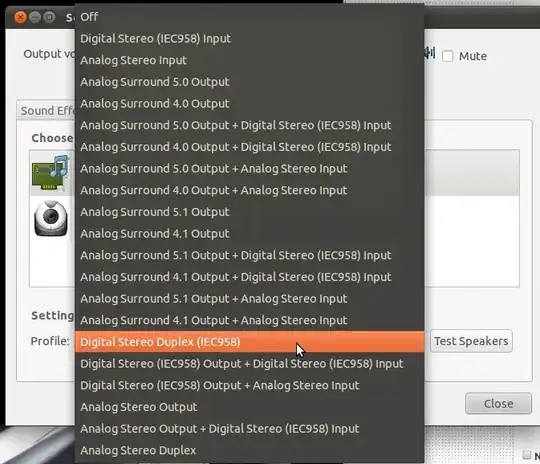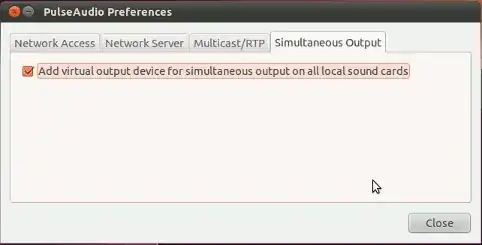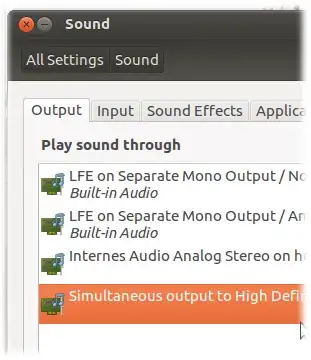My speakers use a digital input, but my headphones use an analog input. I have them both plugged in, and when I want to use the headphones I just turn off the speakers and switch on the headphones. I know that simultaneous output on digital and analog is supported by the hardware, because it worked fine in Windows XP. But on Ubuntu, I seem to only get one at a time, depending on which setting is selected in the combo box located at System -> Preferences -> Sound -> Hardware.
How can I get simultaneous analog and digital output without having to switch the profile every time? I'm on Ubuntu 11.04 and it's an HDA Intel chip.