I had this problem in 10.04 and it was solved.
pavucontrol was the solution the last time, I muted one channel and the microphone worked then. But now in Ubuntu 11.04 I have to change both channels at the same time. as the screenshot shows.
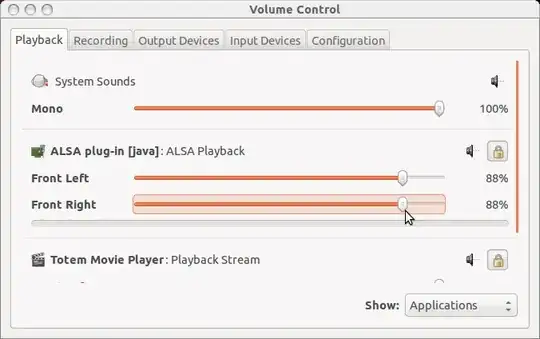
So here is my problem.
I can't use my built in microphone in skype, but in windows I can.
skype -version gave: Skype 2.2.0.35

pavucontroland I'm running out of ideas, but I'm going to take a guess from your provided screenshot...I see a button with a lock icon on it next to your ALSA plug-in setting. Can you try clicking that and see if the channels can be moved separately? – Knowledge Cube Sep 06 '11 at 17:51