Skype doesn't find my audio input. If I click on the "Microphone" no other suggestions appears, my web camera works.
In windows everything works.
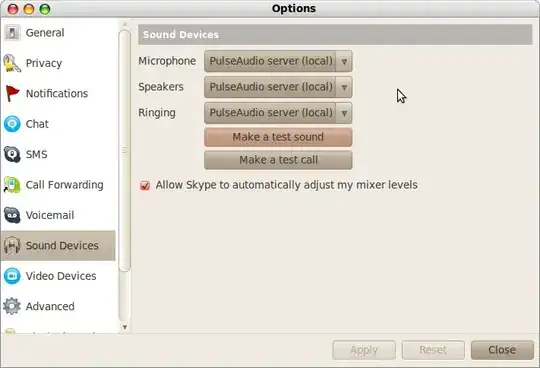
This is my audio preferences.

audio settings.
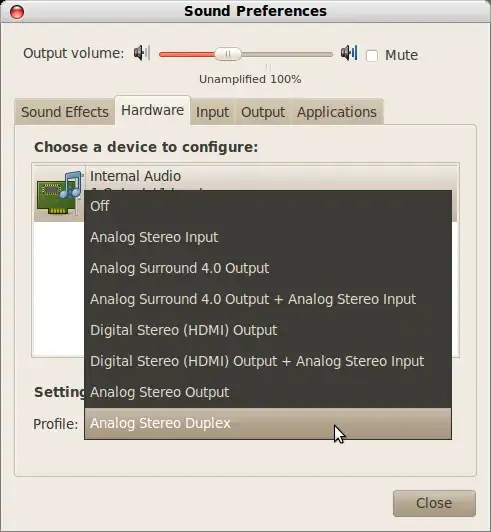
Skype doesn't find my audio input. If I click on the "Microphone" no other suggestions appears, my web camera works.
In windows everything works.
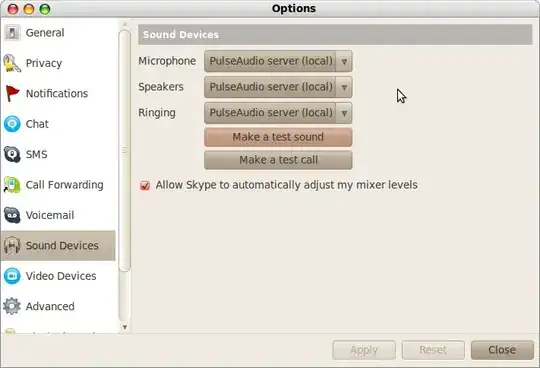
This is my audio preferences.

audio settings.
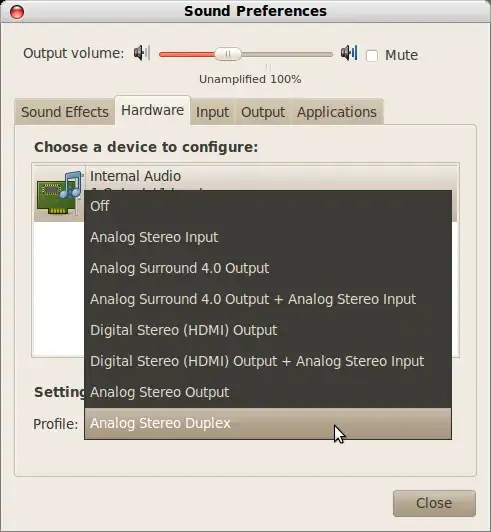
Under Sound Preferences, please post the "Hardware Tab" in order to check your profile, which should use at least an output + an input being in use. Otherwise, your hardware is not using the input profile which can be chosen right there.
This answer may be changed after your posting in order to give you further details. Here is a sample. Thank you.

Here is the conversation in the general chat room.
The only way I've found to make my internal mic work in my laptops is to use pavucontrol (install it from the homonymous package) and disabling the volume of a channel (the right or the left one), since most of microphones are mono in fact.
This is an huge workaround, by the way. I guess that this annoying bug should be fixed somewhere!
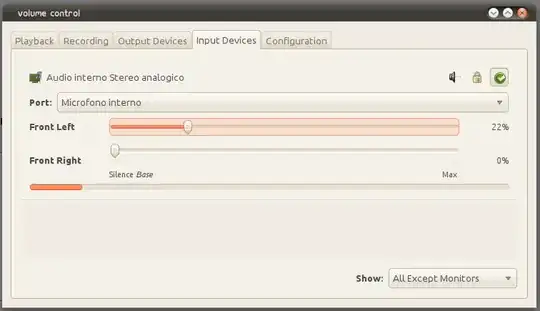
Make sure to use the latest Skype beta version for Linux from http://www.skype.com/intl/en/get-skype/on-your-computer/linux/. Older versions do not work properly with Pulse Audio. Also uncheck the "Allow skype to automatically adjust my mixer levels", it caused a lot of trouble for me. After that, reset all your mixer levels by opening a command-line and running alsactl init.