My built-in microphone doesn't seem to be detected, because I cannot use it to record my voice in Audacity and it's also not working in Skype.
Any solution for my problem?
Laptop: Axioo MNC
My built-in microphone doesn't seem to be detected, because I cannot use it to record my voice in Audacity and it's also not working in Skype.
Any solution for my problem?
Laptop: Axioo MNC
I found that if I opened up the
Applications > Sound and Video > PulseAudio Volume Control
and under 'Configuration' changed my computer from 'Analog Stereo Output' to 'Analog Stereo Duplex', the mic was recognized and now works. This also resulted in the
System > Preferences > Sound
settings box showing the mic, whereas it did not show up before.
Take a look at this:
Original answer by @Treviño, Posted here for your convenience:
The only way I've found to make my internal mic work in my laptops is to use
pavucontrol(install it from the homonymous package) and disabling the volume of a channel (the right or the left one), since most of microphones are mono in fact.This is an huge workaround, by the way. I guess that this annoying bug should be fixed somewhere!
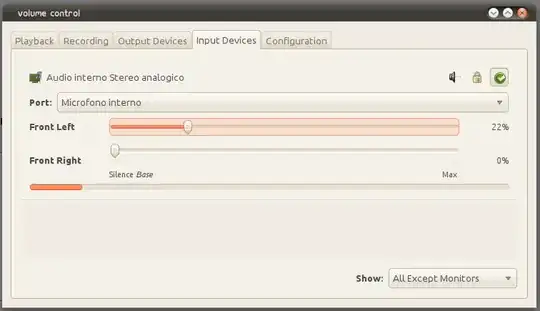
It worked for me in several laptops with stereo and/or mono built in microphone (on screen or panel).
Additionally, you may wish to take a look at your sound preferences, mentioned in the same page. Click this link: Skype doesn't find my audio input (this will lead you to a different answer in the same page).
Also posted here for your convenience:
Under Sound Preferences, please post the "Hardware Tab" in order to check your profile, which should use at least an output + an input being in use. Otherwise, your hardware is not using the input profile which can be chosen right there.
This answer may be changed after your posting in order to give you further details. Here is a sample. Thank you.

Edit -- Here is the conversation in the general chat room.
Good luck!
As suggested by the comments: make sure that you have set the microphone as input sound device in the sound preferences.


If the microphone still won't work, make sure it's enabled in the BIOS setup and that you haven't turned it off via some Fn-shortcuts of your notebook.
I gave up on built in microphones. When I use skype or other type programs I use a bluetooth headset that I also use with my cell phone. If your laptop does not have bluetooth you can add a USB bluetooth dongle. You can find them for a cost from $15 to $30. They are tiny so it can be left plugged in all the time. Most headsets have a technology called multipoint which allows you to pair with more than one device simultaneously. When I need to make a skype call I press the call button on the headset and it connects to the bluetooth service on my computer and takes over the speaker and mic feature. Since it is basically wireless headset I can walk away from the computer while still in the call.
I know this does not specifically answer your original question but may give you a better option.