You don't say if you have properly configured your audio input, I suggest you take a look at Built-in microphone not detected? whose answer is placed here for your convenience:
Take a look at this:
Original answer by @Treviño, Posted here for your convenience:
The only way I've found to make my
internal mic work in my laptops is to
use pavucontrol (install it from the
homonymous package) and disabling the
volume of a channel (the right or the
left one), since most of microphones
are mono in fact.
This is an huge workaround, by the
way. I guess that this annoying bug
should be fixed somewhere!
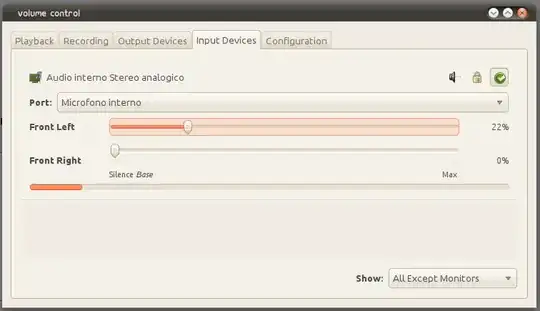
It worked for me in several laptops with stereo and/or mono built in microphone (on screen or panel).
Additionally, you may wish to take a look at your sound preferences, mentioned in the same page. Click this link: Skype doesn't find my audio input (this will lead you to a different answer in the same page).
Also posted here for your convenience:
Under Sound Preferences, please post
the "Hardware Tab" in order to check
your profile, which should use at
least an output + an input being in
use. Otherwise, your hardware is not
using the input profile which can be
chosen right there.
This answer may be changed after your
posting in order to give you further
details. Here is a sample. Thank you.

Edit
-- Here is the conversation in the general chat room.
Good luck!
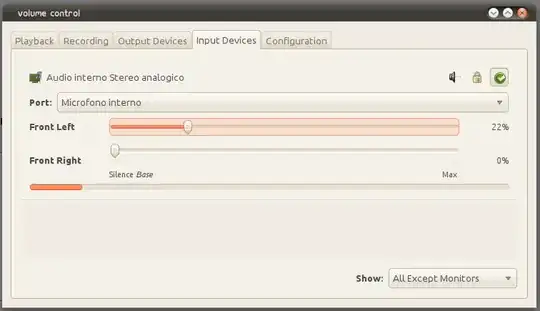

gnome-alsamixer– Allan Aug 09 '11 at 15:44