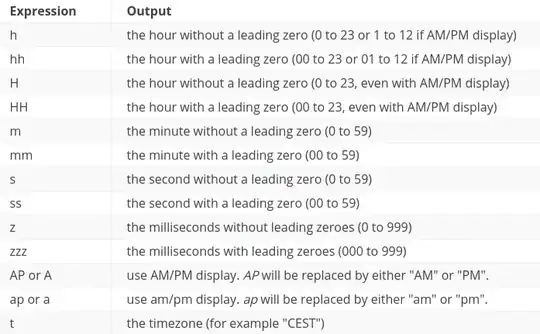I'm using KDE on Kubuntu 15.04.
I want my taskbar clock to look like this:
Sun 19 15:11
(or AM/PM would be ok, main thing is Day / Date in the same font size as the time. I don't need my computer to tell me the month and year, but I do want the day and date-of-month.)
The config options for KDE's default Digital Clock applet include a "Show Date" option, but that puts the day/month/year in a TINY font under the time, instead of making the applet wider. Besides that, you can only choose short or long date format, not custom. Right click on the clock -> "Set Time Format" is the KDE-wide formatting of numbers, times, etc for your locale. I just want to change the clock, not have my file timestamps show up in a custom format.
So is there a way to customize this outside the GUI? (Other than modifying the code and building my own version of the package, I mean.) Or if not, how would I go about using a different clock applet with KDE, one that has a clock format customizable with a %letter format-string?