Short statement of the problem: short-format date shows as 6/5/16 on my desktop under the clock. I want it to say 2016-06-05. (Or maybe something else.) I'd like to find the place I tell it "Use %H-%m-%d there." This used to be doable, but I think the feature was removed somewhere along the line.
I'm running "kubuntu" 16.04, basically Ubuntu with the Plasma desktop. (It's wonderful. It's the Linux I've been looking for for years.)
I've been here. And other places. I keep finding answers that depend on gconf or dconf with particular schemas that seem to have been removed (e.g., com.canonical.indicator.datetime).
Seems that all date formats now depend on the selected locale with no opportunity for further customization. I hope someone can show me I'm wrong.
THIS IS THE ANSWER.
– JD Baldwin Jun 07 '16 at 16:43