I have many shortcuts that don't work in my PHPStorm under Ubuntu (they work on Mac OS X). Basically, the shortcut to comment code (Ctrl+/) doesn't work.
Also CTRL+Alt+Key are OS reserved, no way to specify that PHPStorm is over the OS behaviors?
This feature request to provide Ubuntu friendly keymap that will not conflict with the default system shortcuts (which always have priority) may be of interest to you.
These instructions are tested on Ubuntu 14.10 w/ Unity.
To make the Alt key work in PhpStorm, see this answer. However, I had some trouble making that work exactly as described, so if it doesn't, try this:
sudo apt-get install compizconfig-settings-manager
ccsm -p move
Change "Initiate Window Move" (first option) to something like ShiftControlAltSuperButton20. Disabling it completely either doesn't work or will cause every click to be a drag (and then you're really in trouble).

If you don't see the button editor as depicted above, click edit, clear the textbox and disable the modifier, press OK, then click on the button where it says "Disabled" and you should see the UI window above. Enable the key again and this time you can easily choose the modifiers.
Once disabled, you can use Alt-click to create multiple cursors in PhpStorm.
Also, take a look at this question to unbind Alt and other shortcuts from Ubuntu.
I've unbound just about everything because I don't use many of those features. If you don't use it, disable it. Otherwise, I recommend the Super(Windows) key for most OS-level shortcuts.
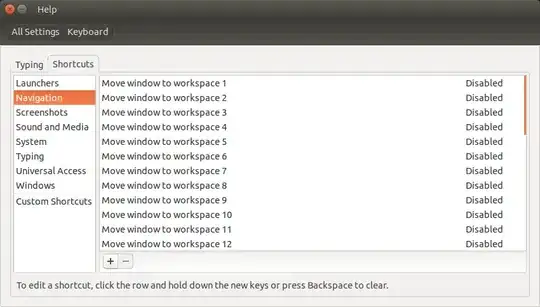
Ctrl+/,Alt+whatever and many others working in Ubuntu. – mpen May 28 '15 at 22:06