I have installed wine1.6 in the ubuntu 12.04 and tried to install Acrobat professional 8 using wine1.6. At the near completion of installation process, installation process gets aborted and it says setup interrupted. Does wine1.6 support Acrobat Professional 8? Please help.
-
have you had a look here: https://appdb.winehq.org/objectManager.php?sClass=version&iId=7160&iTestingId=11382 – Bruni Jun 09 '15 at 13:34
2 Answers
1. WINE WAY
First of all, I would update wine to newer version...but that might not be necessary.
- You need Windows (at least in VM)
- running copy of Adobe Pro 8 on that copy of windows (That's because there is some bug, which prevents wine to copy files to desired directory and you need to do it manually)
You need to copy a few registry entries from there for Acrobat to work.
HKEY_LOCAL_MACHINE -> Software -> Adobe
Right click on the Adobe folder and select Export, and name this file acrobat.reg.
If you did not configure wine already, Run the following to create your own .wine folder.
winecfg (make sure to run winecfg from the command line if you make any changes or updates to wine)
The Windows regedit export file you just created, "acrobat.reg", is a native windows app and has a few Windows based dependencies. You need to use winetricks from the command line to install these. Execute the following (or use GUI, whatever suits you more):
winetricks msxml6
winetricks gdiplus
winetricks gecko
winetricks vcrun2005
winetricks vcrun2008
winetricks msxml3
winetricks atmlib
Copy the following files from the Windows installation into the .wine directory on Linux.
C\Program Files\Adobe\ ----> $HOME/.wine/drive_c/Program Files/Adobe
C\Program Files\Common Files\Adobe ----> $HOME/.wine/drive_c/Program Files/Common Files/Adobe
C\Documents and Settings\$USER\Application Data\Adobe ----> $HOME/.wine/drive_c/users/$USER/Applications Data/Adobe
C\windows\system32\odbcint.dll ----> $HOME/.wine/drive_c/windows/system32/odbcint.dll
Once that's done, copy over your acrobat.reg file from your Windows machine to your home directory and execute the command below.
wine regedit acrobat.reg
That will import the registry entries into the wine registry.
To test it out, go to go to Home -> .wine -> drive_c -> Program Files -> Adobe ->Acrobat with your favorite shell and right click on the Acrobat.exe and select "Open with Wine".
There is also way with patching wine source, so it bypasses that bug with copying problem, but I guess this might be easier!
I've made version 10 working with similar steps
2. VB SEAMLESS MODE WAY
- Install VB with extensions (https://www.virtualbox.org/wiki/Downloads)
- Install Windows on it (I have used
Tiny XP rev 11because it runs on 100 mb of RAM + it's fast and we don't want windows to take more... quick google search should do) - Install Guest Additions (So we can make shared folder (etc.) work)
- If you are not able to get your resolution higher even after installing Guest Additions try switching between
full screenHost + F,seamless modeHost + L andAuto resizeHost + G - did the trick for me - install Adobe Acrobat Pro as you would normally do on Windows
- set windows task bar to
auto hide, after that go toMachine -> Settings -> General -> Advancedand checkShow Mini Toolbar in Seamless Mode. - Unmount
Guest Additionsas it would cause issues, because of what we're going to do (I've tried) - run your application
- press Host + L to get to
seamless mode - Now we're going to
save machine state, notpower it off(click X on VB minitoolbar or press Host + Q), that's because it starts with your application opened and in seamless mode by default (just let it switch on the next run and select "don't show this message again"), I'm sure that it is possible to start application on VM startup (probablymsconfig) with seamless mode, without need ofsaving machine state, but for me that is good enough. Make sure you unmount Guest Additions before this step as it would make your VM inaccessible (it's fixable, but why bother...)
Now for the desktop entry (if you have any trouble with it check: Creating a .desktop file for a new application):
[Desktop Entry]
Version=1.0
Name=Adobe Acrobat Pro
Exec=VBoxManage startvm "name-of-your-vm"
Icon=path/to/your/desired/icon
Type=Application
StartupWMClass=VirtualBox
Categories=Office;
It probably loads a little slower than via WINE, but this way it's more stable I guess. Plus it can be used for ANY application
It will look something like this(you can theme both wine and VM):
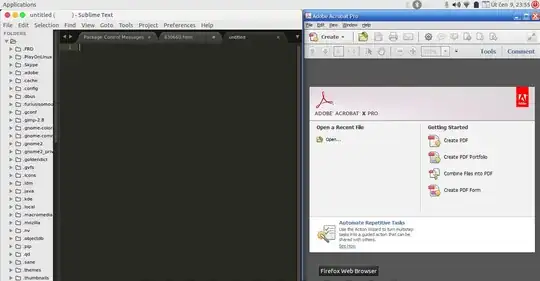
- 1,076
- 8
- 17
-
I have tried to install Acrobat professional 9 instead of 8 using the wine way. I have followed all the steps but in vain. – Purushothaman Jun 11 '15 at 15:27
-
I have followed all the steps you have mentioned. I have using winecfg the windows version display there was Windows 7 , but It shows runtime error, I have tried changing to Windows xp, with windows xp it opened for a while and it closed. After that there is no response when I tried open Acrobat.exe using wine. – Purushothaman Jun 11 '15 at 15:30
-
Has that runtime error any specific number? That guide was appliable to AA Pro 8, so I don't know if it works for 9 as well. Try wine 32 bit prefix, if you are using 64 bit one... – RiddleMeThis Jun 11 '15 at 15:38
-
The error message displaying on the terminal, but specific number for the runtime error is not visible in the dialog box err:wineboot:ProcessRunKeys Error running cmd L"C:\windows\system32\winemenubuilder.exe -a -r" (2) fixme:service:scmdatabase_autostart_services Auto-start service L"MountMgr" failed to start: 2 – Purushothaman Jun 12 '15 at 04:07
-
fixme:service:scmdatabase_autostart_services Auto-start service L"PlugPlay" failed to start: 2 fixme:actctx:parse_depend_manifests Could not find dependent assembly L"Microsoft.VC80.CRT" (8.0.50727.762) fixme:process:SetProcessDEPPolicy (1): stub fixme:heap:HeapSetInformation (nil) 1 (nil) 0 fixme:actctx:parse_depend_manifests Could not find dependent assembly L"Microsoft.VC80.CRT" (8.0.50727.762) – Purushothaman Jun 12 '15 at 04:10
-
fixme:actctx:parse_depend_manifests Could not find dependent assembly L"Microsoft.VC80.CRT" (8.0.50727.762) fixme:actctx:parse_depend_manifests Could not find dependent assembly L"Microsoft.VC80.CRT" (8.0.50727.762) fixme:actctx:parse_depend_manifests Could not find dependent assembly L"Microsoft.VC80.CRT" (8.0.50727.762) fixme:actctx:parse_depend_manifests Could not find dependent assembly L"Microsoft.VC80.CRT" (8.0.50727.762) fixme:msvcp:_Locinfo__Locinfo_ctor_cat_cstr (0x32ef68 1 C) semi-stub fixme:msvcp:_Locinfo__Locinfo_ctor_cat_cstr (0x32ed88 1 C) semi-stub – Purushothaman Jun 12 '15 at 04:11
-
fixme:wer:WerRegisterMemoryBlock (0x149ee0 72) stub fixme:heap:RtlCompactHeap (0x110000, 0x0) stub fixme:ole:RemUnknown_QueryInterface No interface for iid {00000019-0000-0000-c000-000000000046} err:seh:raise_exception Unhandled exception code 80000003 flags 0 addr 0x7bc7a12c – Purushothaman Jun 12 '15 at 04:11
-
Are you sure you have installed all things correctly? Second... are you sure you are using 32 bit wine prefix? – RiddleMeThis Jun 12 '15 at 13:13
-
Thank you very much for all your help. I really appreciate it. I have installed wine1.7. And then I ran Acrobat professional 8.0 setup.exe and program is installed without any hitch. – Purushothaman Jun 13 '15 at 04:02
I have installed wine1.7 only. And then I ran Acrobat professional 8.0 setup.exe and program is installed without any hitch.
- 329
- 8
- 19