Is there any application in Ubuntu that can do exactly what Windows DeepFreeze does? (for example: you are working fine but when you restart the PC it always goes back to the time when you applied deepfreeze)
Example:
When you want to un-deepfreeze you apply password, so that it can be used by anyone but only Admin can un-deepfreeze to upgrade.
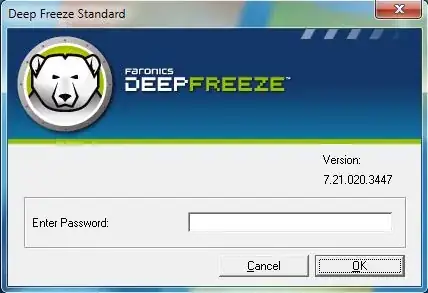
Once you logged in you can then tell is it frozen mode or upgrade mode:

How can i do this in Ubuntu please?
EDIT:
DeepFreeze for Windows works as below:
1 - you have installed windows 8.1 pro with drivers, softwares, config, policy etc etc. you are happy with your configuration and you think its final and reliable and its stable. But now you want to allow this KIOSK to be used by Public locations
2 - Because it has to run in Public locations there are many issues. To get prevent from all the issues there is this tool call DeepFreeze. You can install it once and make everything frozen. Which allow the users to work day and night without cause any problem in the PC.
3 - When the PC is rebooted, DeepFreeze automagically restore to the position when DeepFreeze was applied.
This prevent the system to run 24/7 in a public location or in a location where you want to deploy reliable, stable release for not to expect any new surprises.
DeepFreeze provide that solution and its very easy to configure takes about 4 to 5 minutes.