I'm attempting to download a serial ftp software from the Ubuntu Software Center. However, for example, for "Serial Port Terminal" software, I'm seeing this message, "Available from the "universe" source" and the button "Use This Source" is grayed out.
Asked
Active
Viewed 645 times
1 Answers
1
To fix this issue, make sure that you're using the available sources by checking the settings. To do this, you would open Settings.
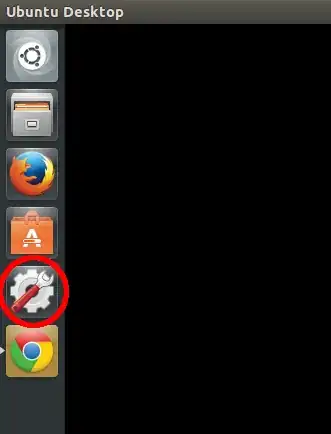
From there, you'll open Software & Updates.
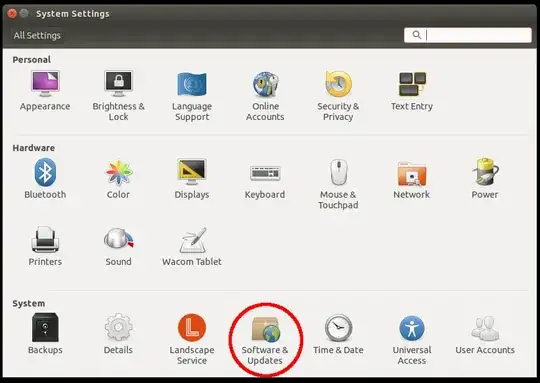
Then you'll make sure that 'Community-maintained free and open-source software (universe)' is checked.

If it's unchecked, and I suspect it is,then when you check it, it will ask for your password to run as superuser so that it has permission to change the software sources. From there, it you should have no problems installing software from the 'universe' source.
Andrew Wallace
- 184
- 9