Just got my new computer and installed 14.04.03.
No errors during install.
Nvidia video card with prop. drivers (geforce gts 970- version 346 and 352 of drivers tried)
After installing steam-launcher and clicking it to install Steam a terminal window pops up with the following
Steam needs to install these additional packages:
libgl1-mesa-dri:i386, libgl1-mesa-glx:i386, libc6:i386
after entering password I get the following"
Reading package lists... Done
Building dependency tree
Reading state information... Done
Some packages could not be installed. This may mean that you have
requested an impossible situation or if you are using the unstable
distribution that some required packages have not yet been created
or been moved out of Incoming.
The following information may help to resolve the situation:
The following packages have unmet dependencies:
libgl1-mesa-glx:i386 : Depends: libglapi-mesa:i386 (= 10.1.3-0ubuntu0.4)
unity-control-center : Depends: libcheese-gtk23 (>= 3.4.0) but it is not going to be installed
Depends: libcheese7 (>= 3.0.1) but it is not going to be installed
E: Error, pkgProblemResolver::Resolve generated breaks, this may be caused by held packages.
Press return to continue:
The only question I could find with the same issue was Dependency problems installing steam the accepted answer was to sudo apt-get -s install libgl1-mesa-glx-lts-utopic:i386 and then run it if the test worked. My test gives me
Some packages could not be installed. This may mean that you have
requested an impossible situation or if you are using the unstable
distribution that some required packages have not yet been created
or been moved out of Incoming.
The following information may help to resolve the situation:
The following packages have unmet dependencies:
gnome-session-bin : Depends: libgl1-mesa-glx or
libgl1
libcheese-gtk23 : Depends: libcheese7 (>= 3.4.0) but it is not going to be installed
Depends: libclutter-1.0-0 (>= 1.13.2) but it is not going to be installed
Depends: libclutter-gtk-1.0-0 (>= 0.91.8) but it is not going to be installed
Depends: libcogl15 (>= 1.15.8) but it is not going to be installed
libgl1-mesa-glx-lts-utopic:i386 : Depends: libglapi-mesa-lts-utopic:i386 (= 10.3.2-0ubuntu1~trusty2) but it is not going to be installed
Depends: libgl1-mesa-dri-lts-utopic:i386 (= 10.3.2-0ubuntu1~trusty2) but it is not going to be installed
libgnome-desktop-3-7 : Depends: libgl1-mesa-glx or
libgl1
libqt5gui5 : Depends: libgl1-mesa-glx or
libgl1
libqt5multimedia5-plugins : Depends: libqgsttools-p1 (>= 5.2.1-0ubuntu5) but it is not going to be installed
libqt5quick5 : Depends: libgl1-mesa-glx or
libgl1
libwebkitgtk-3.0-0 : Depends: libgl1-mesa-glx or
libgl1
E: Error, pkgProblemResolver::Resolve generated breaks, this may be caused by held packages.
I am using the new graphic driver ppa https://launchpad.net/~graphics-drivers/+archive/ubuntu/ppa so could the libs from there be causing this?
If not that anyone know how to fix this, the whole reason I upgraded my computer was to get better performance in games so this is a real slap in the face.....
Edit: removing the ppa has no effect. It would seem that the problem is with libgl1-mesa-dri:i386 If you try to install it with apt-get you get errors about unity-control-center that are above. Synaptic will not even find the them and if you try with the Software Center you get a warning:
Update #2 Steam will now launch but will still pop up the terminal window wanting to install the three libs above. If you close the window Steam will launch and appears to be working normally. I was able to restore my games and launched one so far.
Pleas do not consider this resolved. I would like to no be pestered by the window every time I start and I would like to know what might have happened that it's suddenly working, I don't remember installing any libs, only trying to install the ones above manually. If I ever have to do a reinstall I need to know how to fix it, other that repeatedly trying to install, pulling out my hair smashing my head off the desk then repeating......
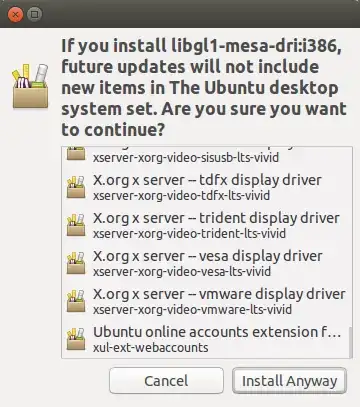
steam:i386? I didn't come across this as a solution and I spent hours researching it...... – TrailRider Aug 19 '15 at 22:58