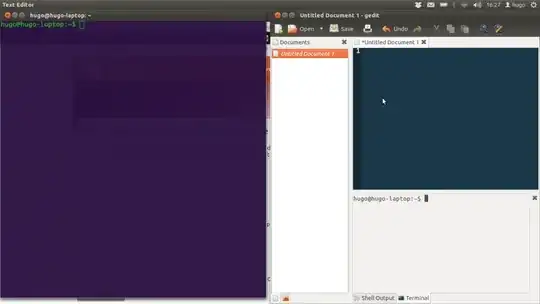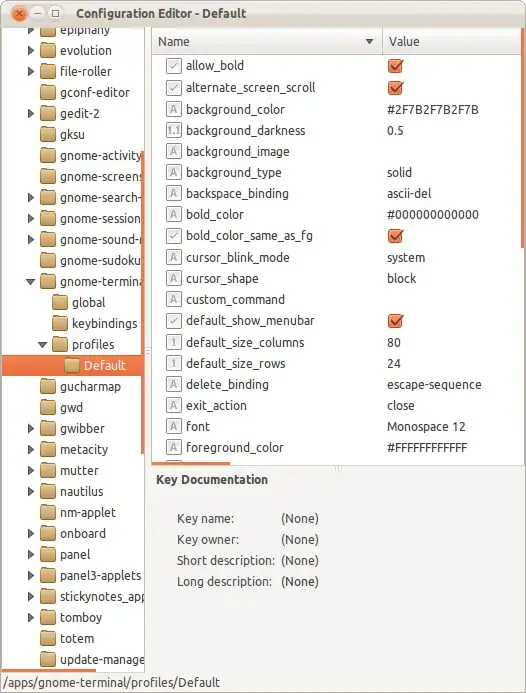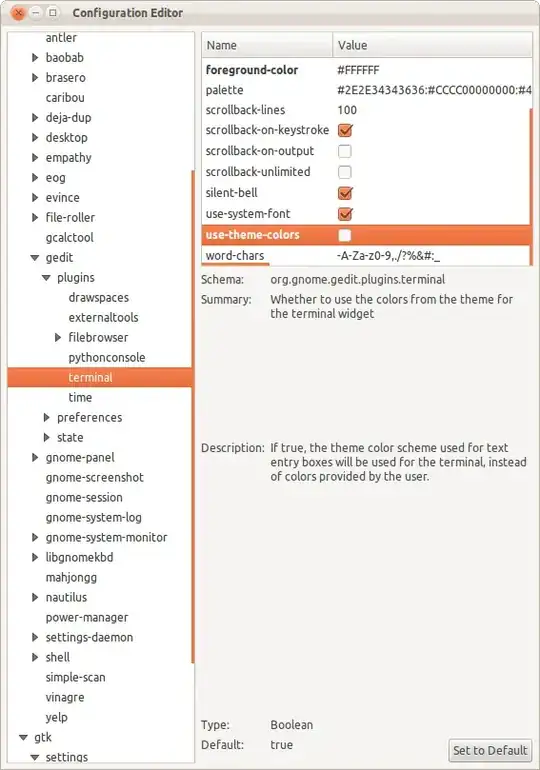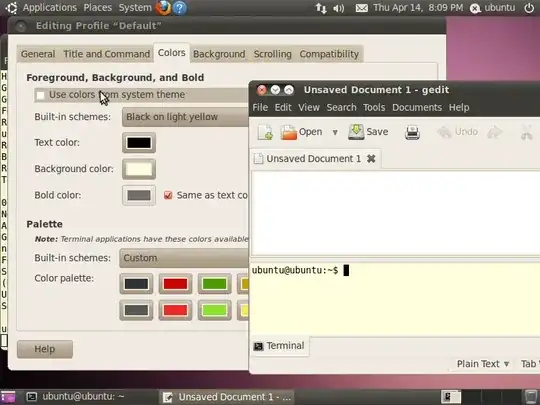Open gconf-editor and go to apps->gnome-terminal->profiles->Default
- Uncheck the use-theme-colors option.
- Set foreground color: #FFFFFF
- Set background color: #000000
This will set the text to white and the background to black. It will set this for both the terminal and embedded terminal, if you would like to use different colors for each, then do this instead.
Open gconf-editor and go to apps->gedit-2->plugins
- Create a new key named use_theme_colors
- Set the type to: Boolean
- Set the value to: False
- Create a new key named foreground_color
- Set the type to: String
- Set the value to: #FFFFFF
- Create a new key named background_color
- Set the type to: String
- Set the value to: #000000
Edit the file /usr/lib/gedit-2/plugins/terminal.py
Underneath the line:
GCONF_PROFILE_DIR = "/apps/gnome-terminal/profiles/Default"
Add a new line:
GCONF_GEDIT_DIR = "/apps/gedit-2/plugins"
Then replace the lines:
if not gconf_get_bool(self.GCONF_PROFILE_DIR + "/use_theme_colors"):
fg_color = gconf_get_str(self.GCONF_PROFILE_DIR + "/foreground_color", None)
bg_color = gconf_get_str(self.GCONF_PROFILE_DIR + "/background_color", None)
With:
if not gconf_get_bool(self.GCONF_GEDIT_DIR + "/use_theme_colors"):
fg_color = gconf_get_str(self.GCONF_GEDIT_DIR + "/foreground_color", None)
bg_color = gconf_get_str(self.GCONF_GEDIT_DIR + "/background_color", None)
Now you can the set the colors for the embedded terminal only, with the keys you created in apps->gedit-2->plugins