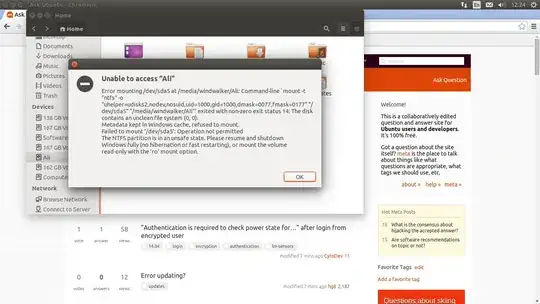I installed Ubuntu 14.04 beside Windows 8 When I boot Ubuntu windows NTFS drives don't open and show this:
Error mounting /dev/sda5/ at /media/username/Ali : command-line mount -t "ntfs" -o
But after restarting and booting windows and then get back to ubuntu I can access drives. What to do drives mount without booting windows?