On old Dell Dimension 2400, with 40 Gb hard drive and 1 Gb RAM, had installed via USB drive--Lubuntu 14.04 (NO dual boot). Previously had Windows XP, Service Pack 3 on this hard disk. Obviously, I am not very thorough and did not check to see where Lubuntu had downloaded onto hard disk. Had already downloaded several Lubuntu apps updates in the past, but when trying to set up download for current apps updates, get error message saying disk is almost full. The lightbulb went on and I went to look at disk data.

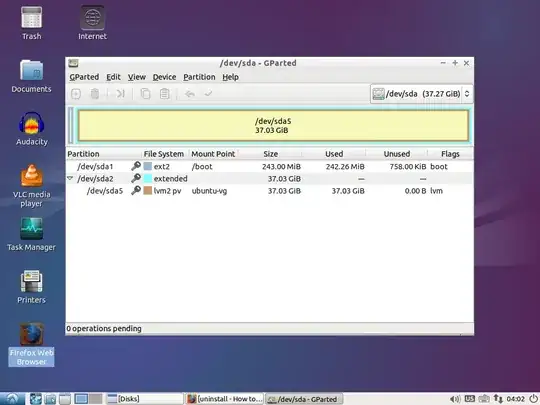
It appears all of Lubuntu is in boot disk.
- How do I fix this?
- Why would Lubuntu have installed to boot disk and not into boot AND extended partitions? (I don't remember the specifics of my install as it was some time ago).