ubuntu 11.10
I recently changed unity for classic Desktop. So, i noticed that the volume control dissappeared.
So i read everywhere that the only thing to do is add the Inidicator Applet in the panel. But i dont have that option in my applet list.
ubuntu 11.10
I recently changed unity for classic Desktop. So, i noticed that the volume control dissappeared.
So i read everywhere that the only thing to do is add the Inidicator Applet in the panel. But i dont have that option in my applet list.
Indicator-applet is now available for testing in a PPA.
As with all PPAs - these are for testing purposes. Have a stable backup or use ppa-purge to remove PPAs that could make your system unstable.
sudo add-apt-repository ppa:jconti/gnome3
sudo apt-get update
Now install the applet you want to add to the panel:
1) The whole indicator applet:
sudo apt-get install indicator-applet-complete
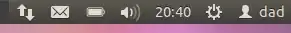
2) Unity Global Menu type applet:
sudo apt-get install indicator-applet-appmenu
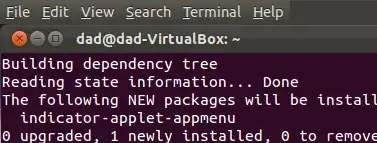
3) Session applet:
sudo apt-get install indicator-applet-session

4) Standard applet:
sudo apt-get install indicator-applet

To add to the panel:
Win+Alt+Right click the panel if using Gnome-Classic or Alt+Right click the panel if using Gnome-Classic (No Effects)
Choose Add To Panel and add the following indicator

You can tidy up by removing the old notification area.
The end-result could look like this:

N.B. I've also added RadioTray, StackApplet and Skype...
The indicator applet has not been ported to GNOME 3 and GTK3 yet. This is required for it to work in Ubuntu 11.10. There is currenly a bug tracking it.
Alt+Win+Right Clicktrick is... well... tricky :) – Avio Aug 14 '16 at 12:29