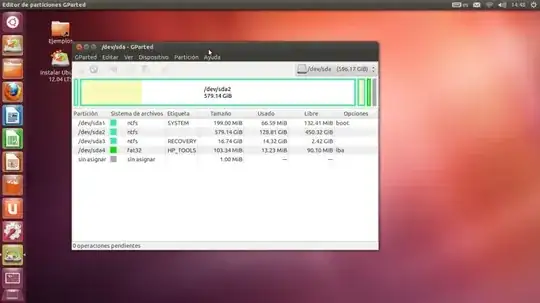Why don't I have this option?
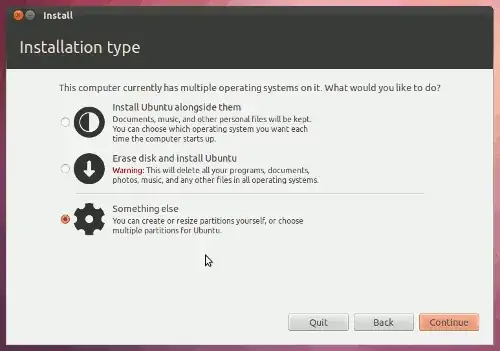
here's my disk layout
sudo fdisk -l
Disk /dev/sda: 640.1 GB, 640135028736 bytes
255 heads, 63 sectors/track, 77825 cylinders, total 1250263728 sectors
Units = sectors of 1 * 512 = 512 bytes
Sector size (logical/physical): 512 bytes / 512 bytes
I/O size (minimum/optimal): 512 bytes / 512 bytes
Disk identifier: 0x5b53cc54
Device Boot Start End Blocks Id System
/dev/sda1 * 2048 409599 203776 7 HPFS/NTFS/exFAT
/dev/sda2 409600 1153767021 576678711 7 HPFS/NTFS/exFAT
/dev/sda3 1216962560 1250050047 16543744 7 HPFS/NTFS/exFAT
/dev/sda4 1250050048 1250261679 105816 c W95 FAT32 (LBA)
Disk /dev/sdb: 4005 MB, 4005527552 bytes
32 heads, 63 sectors/track, 3880 cylinders, total 7823296 sectors
Units = sectors of 1 * 512 = 512 bytes
Sector size (logical/physical): 512 bytes / 512 bytes
I/O size (minimum/optimal): 512 bytes / 512 bytes
Disk identifier: 0x20d8782d
Device Boot Start End Blocks Id System
/dev/sdb1 * 63 7822079 3911008+ c W95 FAT32 (LBA)