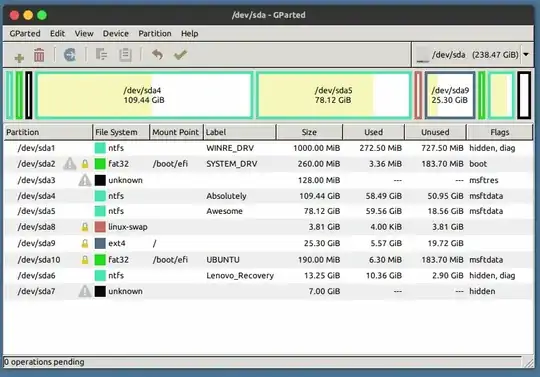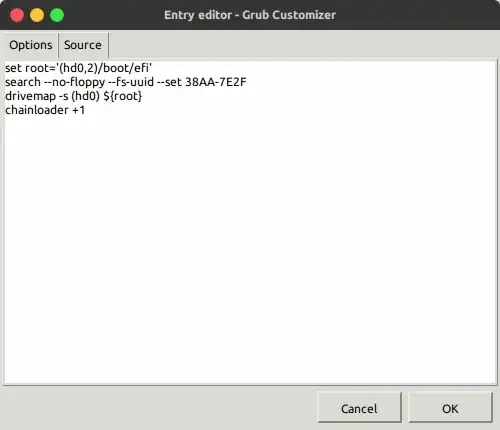First, you say you see the following message when you try to boot Windows:
EFI invalid ...
Is that exactly what you see, or are you omitting something and replacing it with the elipsis (...)? If the latter, please report the complete error message you see, since it may contain important information. Also, are you getting this message when you launch your customized entry or another one that was created automatically?
Second, it's possible that you're running into this bug. If so, the easiest workaround is to disable Secure Boot on your computer. Other alternatives include using another distribution's GRUB (OpenSUSE's is said to work) or using my rEFInd instead of GRUB.
Third, your GRUB Customizer screen shot shows what looks like an entry for launching Windows in BIOS mode; but your GParted screen shot indicates a GPT disk, which in turn means that Windows must be booting in EFI mode. Thus, your BIOS-mode entry simply will not work. The GRUB configuration scripts should detect the EFI-mode Windows boot loader, so there should be no need to create a custom entry. Typing sudo update-grub should re-run the setup script. That might pick up your Windows boot loader.
Finally, if GRUB's setup scripts are not detecting Windows, it could be that your EFI System Partition (ESP; your /dev/sda2, which should be mounted at /boot/efi in Ubuntu) is damaged. This often happens because of a failure to disable Fast Startup in Windows. See here for information on how to do this. Note that you may also need to disable hibernation, as described here.