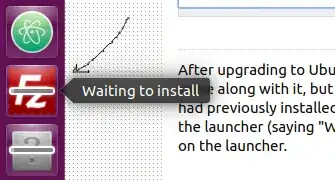After upgrading to Ubuntu 16.04, I tried to use the new software center that came along with it, but I found it to have a few issues. One, it didn't detect all the applications I had previously installed and two, whenever I tried installing new software with it, a new icon on the launcher (saying "Waiting to Install") appears, but no progress is made and the icon is stuck on the launcher.
However, I don't encounter any of these issues in the older Software Center. Does anybody know why this may be?